Papier – A Chrome extension worth checking out

We’ve talked about Chrome extensions before on the podcast (you should subscribe by the way) and even written about them here.
So let’s add one more to the pile: Papier. When you open a new tab, you will see a blank canvas where you can type out notes. You can use bold, italics, strikeout and underline as well so making some emphasis on notes is a breeze. You can do these through global shortcut keys. You can’t change color, type or size of the font but then again this all you’re doing here is taking notes. Maybe a reminder to pick up milk, call a parent or some cool factoid you want to share with your students. It’s quite handy.
You do have some options though. In the bottom left hand corner there are options where you can change some text. You can also change it from day mode to night mode depending on what you prefer and you have the option to print or export the notes. Another really handy feature is the character count. In their video you see them add emojis. They are just utilizing the built in emojis on a Mac laptop which you can bring up by hitting ctrl + command + space.
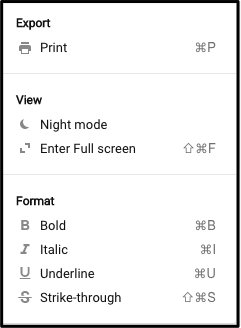
What’s neat about this, if you close the tab, even close Chrome and reopen it, your notes will still be there! Of course if you reset Chrome it will probably disappear, but when I cleared the browisng data my note was still there!
So if you need a way to organize all those thoughts and remidners everyday in class, give Papier a try.