Edulastic – Using the online assessment tool for a year
This year my middle school math department decided to have everyone do electronic assessments. The reason behind this was to get everyone using the same assessments and for the math coaches to look at common results across a grade level. Another goal was that if we, the teachers, are using the same assessments, then we will probably cover the same material for each unit thus making horizontal curriculum alignment a reality. Whether this was achieved or not I do not know, as the results of all the tests across the grade were not shared with me.
Normally, I show how the product can be used and then reflect on those practices. Since this was such a big part of what we did and we did it for so long it and it is also such a big product with lots of features; I won’t be digging down into the nuts and bolts so much. I will be taking a more holistic approach and reflecting from that perspective.
Set up
This part is pretty easy. Edulastic uses the Google API and this means that I and my students can easily sign in with our Google account. It also makes it easy to set up classes since it will migrate all of my Google Classroom info into Edulastic. If a student is added after the class is setup, it will require me to re-sync with that Google Classroom. A small inconvenience and I wished it would do this dynamically but I understand and I can’t complain too much. Creating the classes manually by giving students a code or a link would take an entire class period. Here I can do it in a matter of a few minutes and I have to re-sync to add new students then so be it.
There are ways to post from Edulastic to Google Classroom, but it doesn’t really bring anything new to the table. All that it does is post a link to a sign in page for Edulastic and once a student signs in they can view and take their assessments. I can add a customized message, but it’s nothing I can’t say to the whole class at the beginning. I guess this would be good for younger students who have trouble typing in the Edulastic website’s URL, but I just started having my students go directly to Edulastic and saving a minute or two.
There is also Office 365 integration and of course you can do it the old fashioned way by just signing up with your email.
Free vs Paid
When we started the year, the teachers were all using the free version. The free version still allowed us to join a school and allowed us to view common, make a copy (to edit) and assign common assessments. Collaborating on assessments is not allowed but it is pretty much the same service which is nice to know.
The one big difference between the free and the paid version is that the school can correlate all of our data together, so at first we were downloading our data and putting it into a shared folder so our math curriculum people could go over the results. The procedure was tedious and I honestly don’t know if they really took a look at that data during the first quarter as I imagine it would be far more difficult for them to organize it and pull it all together.
Another big difference is the ability for teachers to collaborate on an assessment together. For simplicity reasons, we have just one person make the tests this year and then share them out. If there was a problem with it, then email was how it was resolved.
Starting the second quarter, our school did pay for the school subscription. I do not know what that we were charged.
Making a test
One of the best parts of Edulastic is making a test. Edulastic gives you a huge variety of question options. Sure, there is the basic multiple choice, true/false, short answer, essay answer, but Edulastic gives you the ability to create truly interactive questions. That could be plotting points on a coordinate plane, create multiple part questions, rearranging and a lot more.
They call these interactive questions Math Tech Enhanced. Check out the image to get a sense of what you can do. You may also that they offer ELA (English Language Arts) Tech Enhanced questions.
The variety of questions gives the author a lot of freedom making a variety of questions that can really test far beyond whether a student knows something or not, but it gives the student the opportunity to really stretch themselves to see what they can apply and what they can do.
Another strength of Edulastic is the ability to give the teacher a way to enter in complex equations. Sure, in sixth grade we’re not doing trig or calculus but being able to use exponents, fractions and the like easily made making the test pretty easy. You could also add your own images to an assessment, something pretty nice especially when working with a geometry unit.
Of course, every question you make goes into a universal question bank for you and basically anyone to reuse. This is one of the draws of Edulastic – its large and ever growing test bank. Every question you make is tagged with a standard so it is easy for you and others to quickly filter and find when making your your own test.
Not only is there a question bank but a test bank too. You can’t edit someone else’s test, but you do have the power to duplicate it and then make changes. However, unlike the question bank where all questions are available to all Edulastic teachers, tests can be made private.
Another really nice feature is setting the value of a question. By default all questions are worth 1 point, but if you have a really complex question or maybe a multi step question, then you can increase the value of question to multiple points.
Printing Tests
Edulastic obviously requires an Internet connection as these assessments are meant to be taken online. If your school’s network isn’t up to the snuff, then giving the test online may not be too realistic. In which case you can print out the test and Edulastic does offer a print feature that is found when looking at a test. I may also do this in case a student or parent wanted their student to take it on paper which some do prefer.
The problem here is that the printed version is often crap. Yeah, that’s harsh but it is the truth. When you print it off, Edulastic does not take into consideration page size or anything. It just prints. If you have an image, it could be separated from the question. I’ve seen multiple choice questions that have separated the choices and creating confusion. Also, certain interactive elements such as re-arranging, matching and other features just don’t print well. I would have liked Edulastic to actually spend a little more time on this feature, but for right now it is not the best option so be aware of this.
There are other areas about test creation I’d like to talk about, but I’ll save it for another post as this one is already running long 
Giving a test
After you (or your team) have made a test, it is time to administer the bad boy. Of course, your school needs a pretty stable Internet connection. I don’t think it has to be fast just reliable. You will assign a test to your class(es) and give a start date, end date and whether or not they can see their results, or the entire test after they have finished. You can also shuffle questions
Once it is assigned, students log into Edulastic and should see the test listed right there. Now, there is a scratchpad on some questions where students can “show their work,” but unless the student is a master artist with a mouse or track pad it is pretty worthless. It may be OK to type down a few ideas, but for actually working out a problem, paper and pencil is still the best.
While students are taking a test you can watch how students answer in real time. This is very, very cool. The page updates every time someone answers, the page upodates. It is really mesmerizing to see it in action. Here is a still shot of the overall class results.
The colors are pretty self explanatory. Green is a correct answer, red is an incorrect answer, yellow is partial credit and grey (not pictured here) is unanswered. The blue line indicates how long (in seconds) people spent on that particular question. As you can see in the image above my students spent the most time on questions 4, 8 and 10. A valuable little piece of data.
Below this hypnotic macro view of the class is a more personalized view of how students are doing. In this view you can see exactly question by question how each student performed. Edulastic has an option that will change the names of students to random objects if you wish to present this data to a group of parents, students or people outside of the school organization.
Edulastic does an OK job of grading these assessments too, but remember it is just a machine and a dumb one at that. If a question was 2+2 and you write the answer as 4 and a student types in 4.0, even though that answer is correct, Edulastic will mark it wrong, so be aware of that.
For each test, I required my students to turn in paper of their work so I could check their work versus what is in Edulastic. After each test I would go through every student’s incorrect or partially correct answer and Edulastic does make that easy.
I just click on a student’s test and then I can click on the Incorrect link at the bottom. This will only show me the incorrect answers which make it very quickly to go through those answers and switch from student to student.
There were very few technical glitches when students were taking their assessments. The only real problem was that sometimes questions would hang when loading. It would just load and load and load . . . To fix this the student just refreshed the page and that almost always fixed the issue.
After the test
When assigning a test you can have your students see their results right after the test or you can “release” their grades when you want. If your school has a subscription and someone pushes out tests to all the teachers, they are the ones who determine this feature. If they decide that they want to “release” the grades then they are the only ones who can do so. As a teacher I would always have to request this. It is a a little annoying. I wish I had the ability to release those scores myself when I was ready, but alas no.
If someone is absent or doesn’t finish the test you have the ability to Pause the test. This pauses the test for the whole class which is not a big deal but it insures that students can’t go home and get a little help from mom or dad.
An Annoyance
Edulastic isn’t perfect and one little feature that particularly bugs me is this sliding out menu on the far right side of the screen.
I don’t know how many times I wanted to select Period 7, go a little too far and all of a sudden Period 7 is even further away. Likewise, if I wanted to click one of those icons to quickly navigate somewhere, I had to wait for the damn panel to slide out. It may look cool, but it takes time and bugs me. Arrgghhh!
Another issue is when looking at test results. When I scroll down the page automatically scrolls up. This happens in Google Chrome and when I contacted Edulastic’s support they know about it and are working on it. Their solution was to try Firefox. Since I do nearly everything in Google Apps, switching to Firefox just to look at test results seems sill so I endured it. The image below has been sped up by the way.
Like I said these are annoyances and won’t keep me from using this product anytime soon.
Conclusion
Should you use Edulastic?
Yes!
It’s not a perfect product but if you’re looking for a fairly powerful, free product that will allow you to create online assessments then this is a really good choice. It is easy to make questions (though some of the more interactive ones need a little practice), set up classes and watch results in real time.
My students didn’t seem to mind the tests in these electronic format. There were instances when a student put the wrong answer on Edulastic and had a different answer on their paper, but those instances were few and far between. I did have a few students who have horrendous handwriting (I have terrible handwriting myself – so I know bad handwriting when I see it), this helped eliminate those answers that might be right.
Also, it was much easier and quicker for me to get my student’s results back to them which is an area of struggle for many teachers. Getting the results back to the students in a more timely manner allows me to give more meaningful and timely feedback to my students. That fact alone makes Edulastic a pretty compelling product.

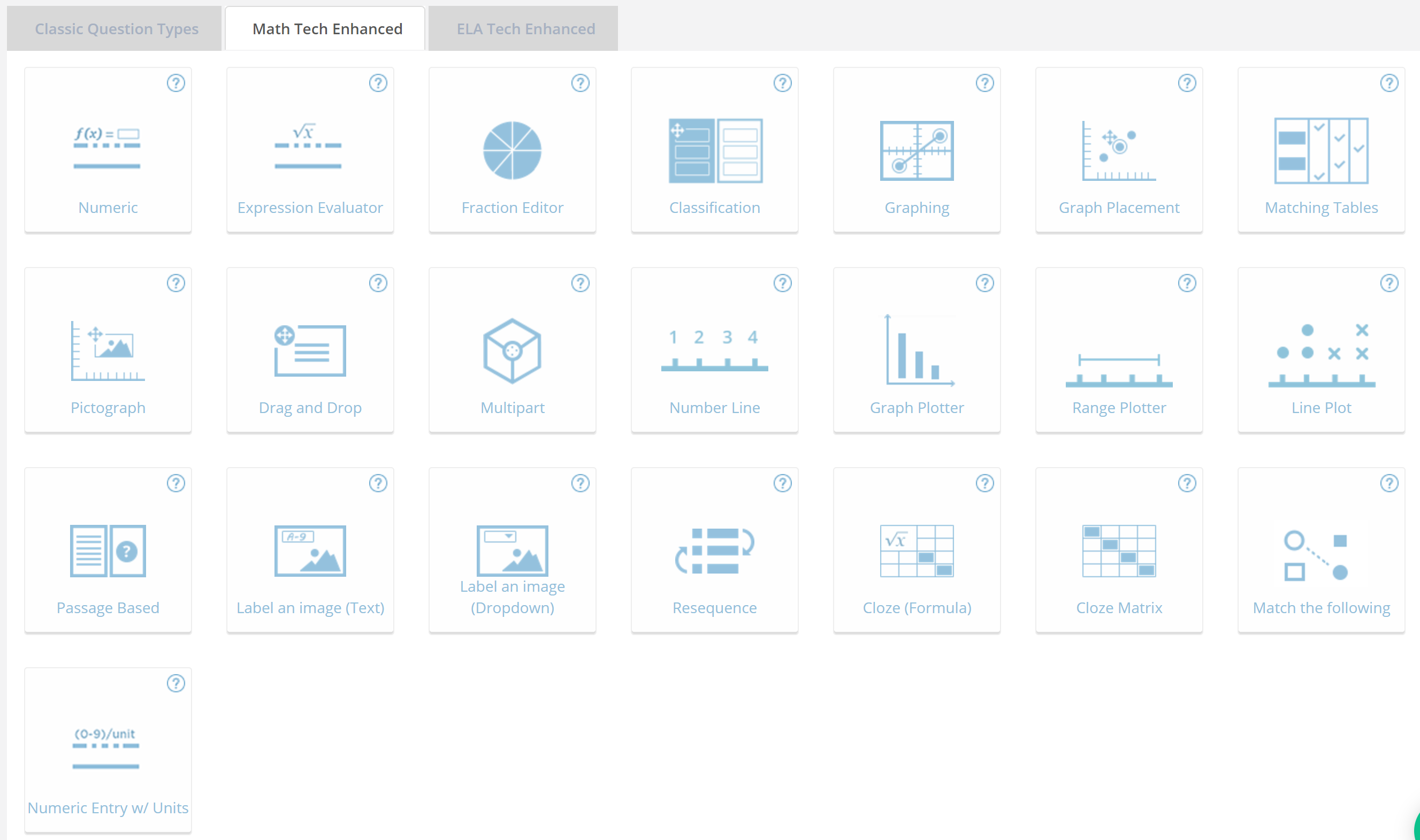
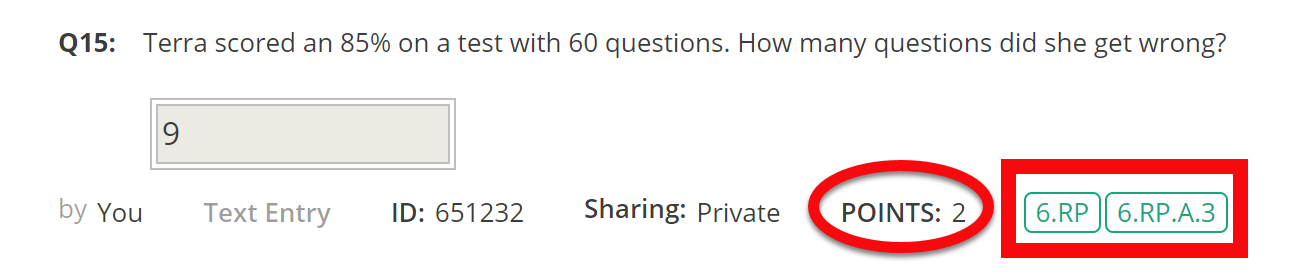
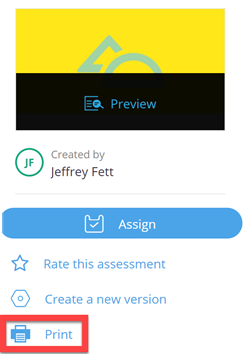
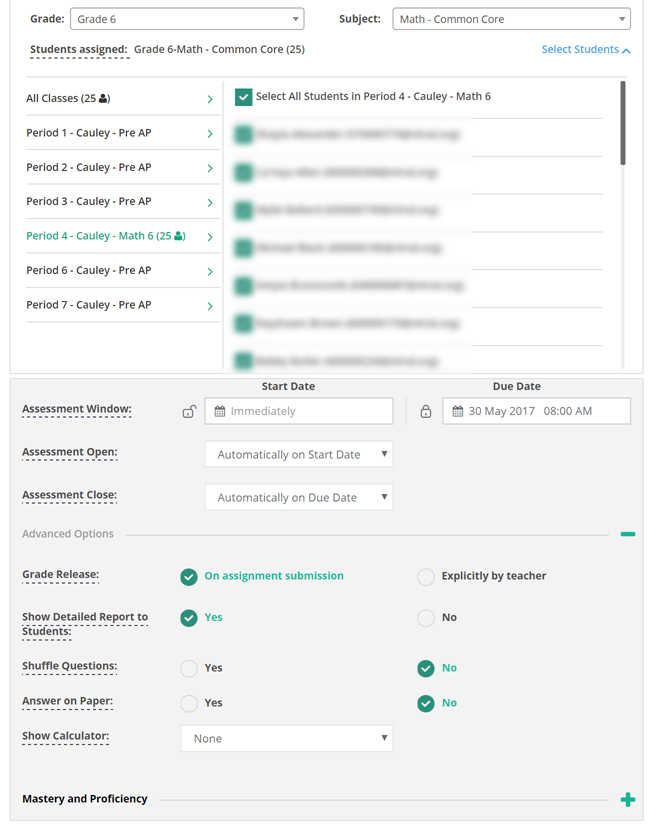
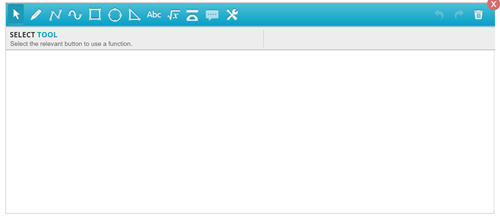
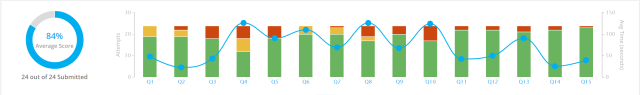
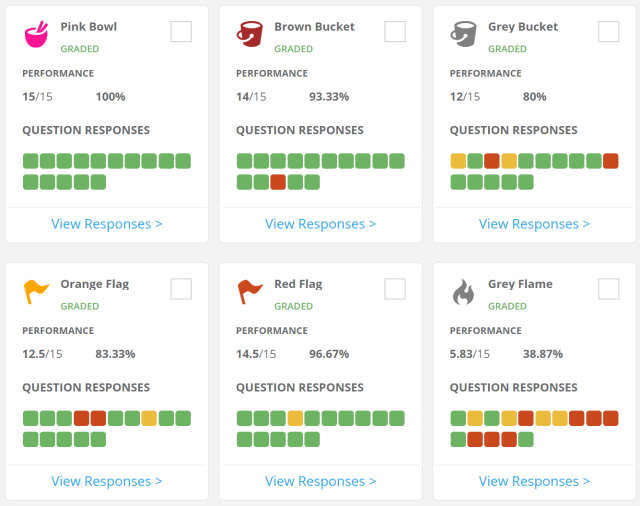
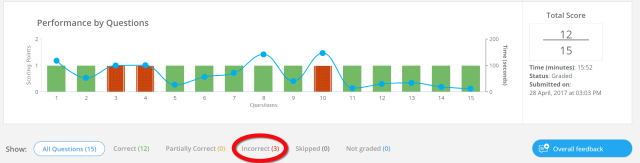
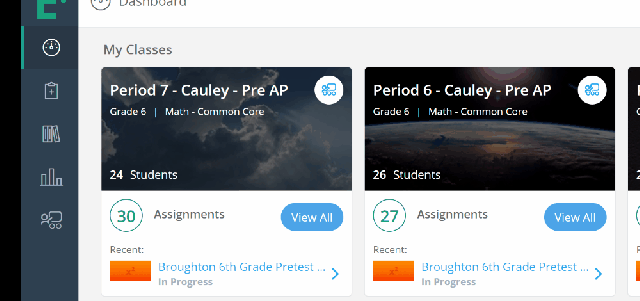
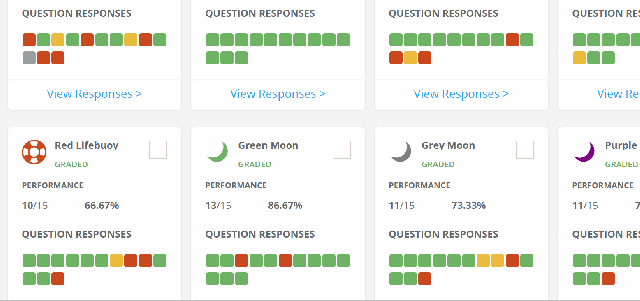
You must be logged in to post a comment.