viewpure and YouTube

Let me lay out a scenario and see if you can relate to it. You have found a great YouTube video (like the one below :)). You want to show it to your class. It has a great explanation, it simplifies it and since it is on YouTube you can reference it over and over again so you can link to it in your LMS of choice or share it out another way.
The big day comes and man you are stoked. You bring up the link and … OMG! There are rude and inappropriate comments in the link below.
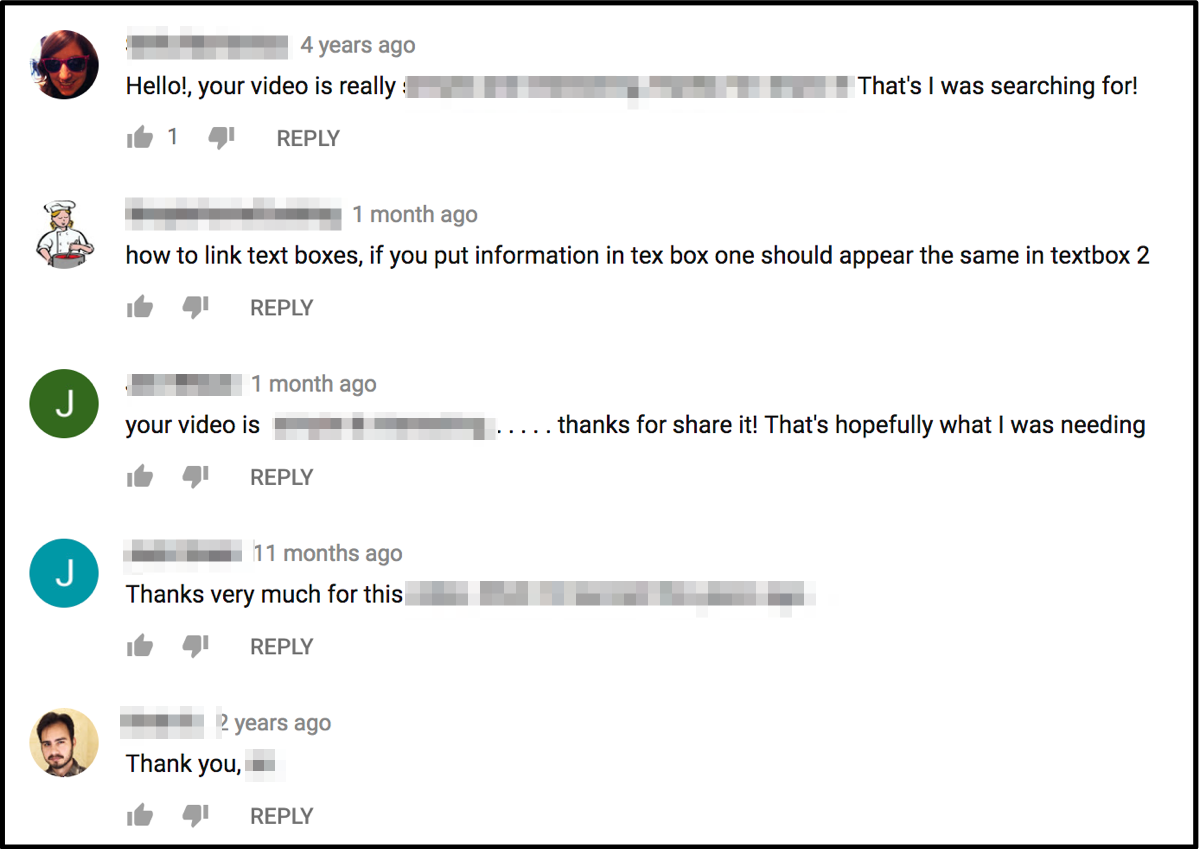
Note – these comments are not rude in anyway. I am just making a point.
Your students are snickering. You’re freaking out because you are afraid that these students will go home and tell their parents. Then you’re afraid those parents will tell your principal and before you know it you’ll be unemployed.
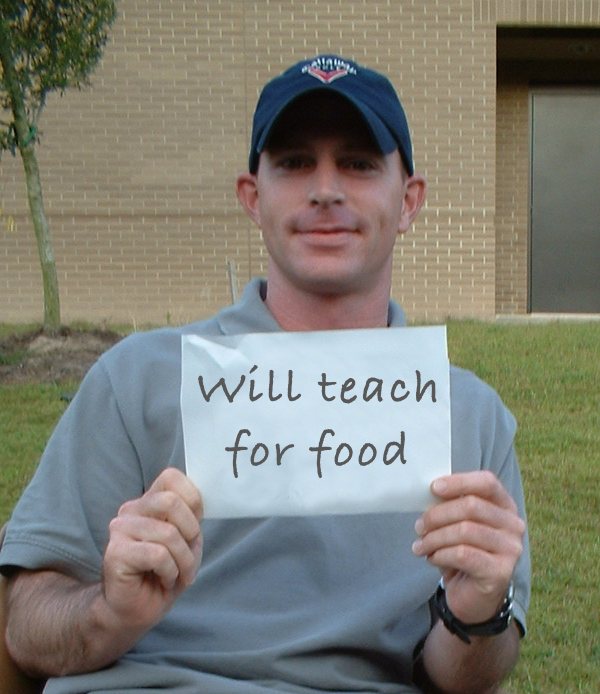
Well there is a solution out there friendly visitor. There is viewpure. This very simple website (no sign up needed or even AVAILABLE) will take the YouTube video you want and “Purify” it.
Just copy the URL (or web address) of the YouTube video.
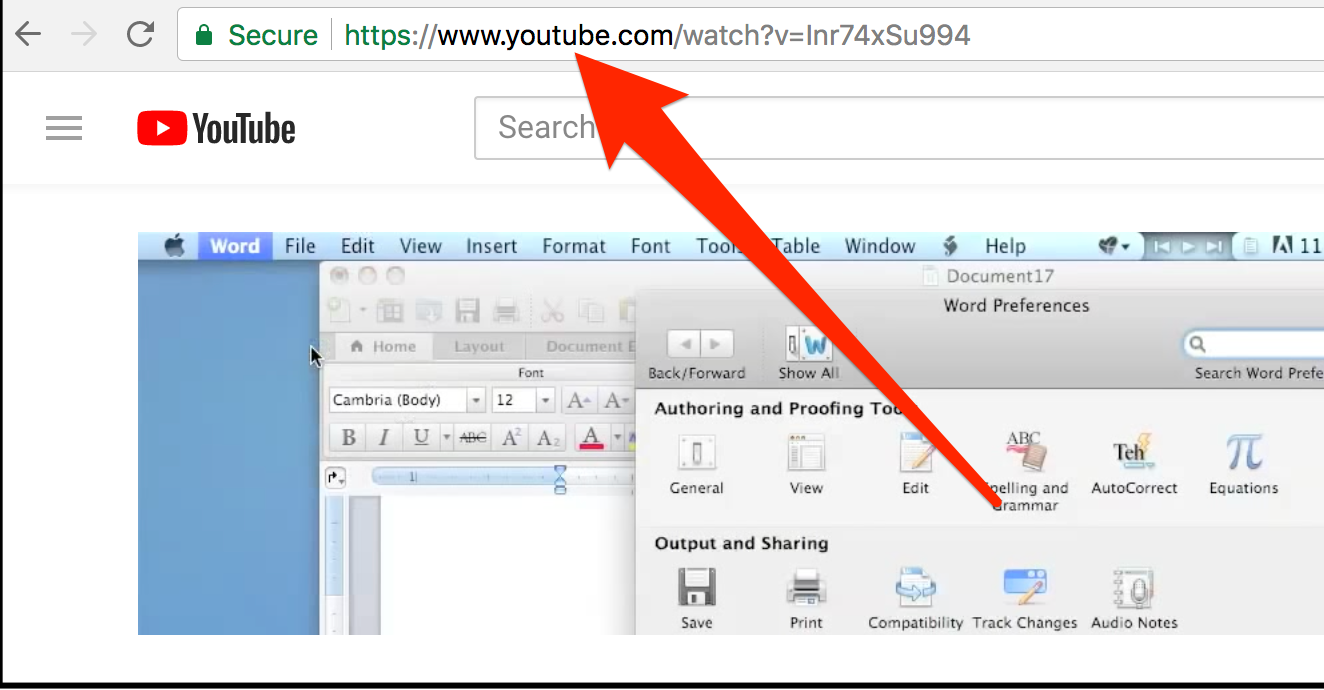
Then paste it into viewpure’s box for the YouTube video like shown below.
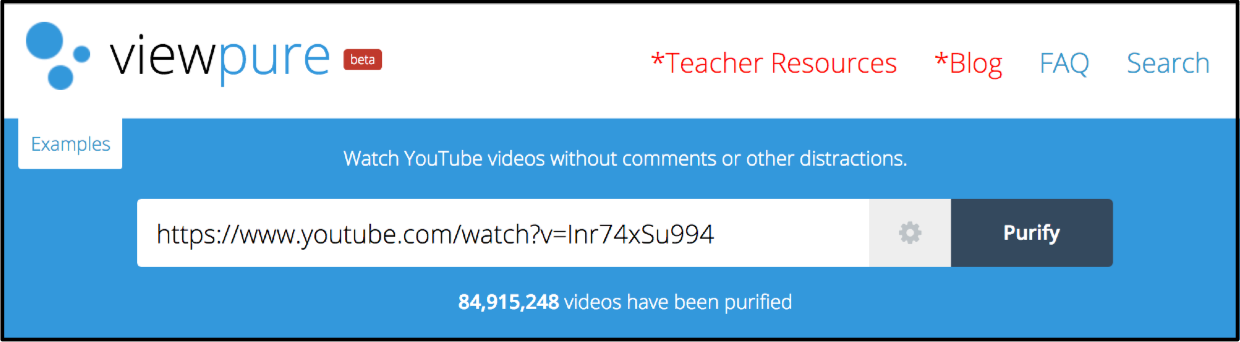
Finally click the Purify button and whamo! The video with no salty or inappropriate comments.
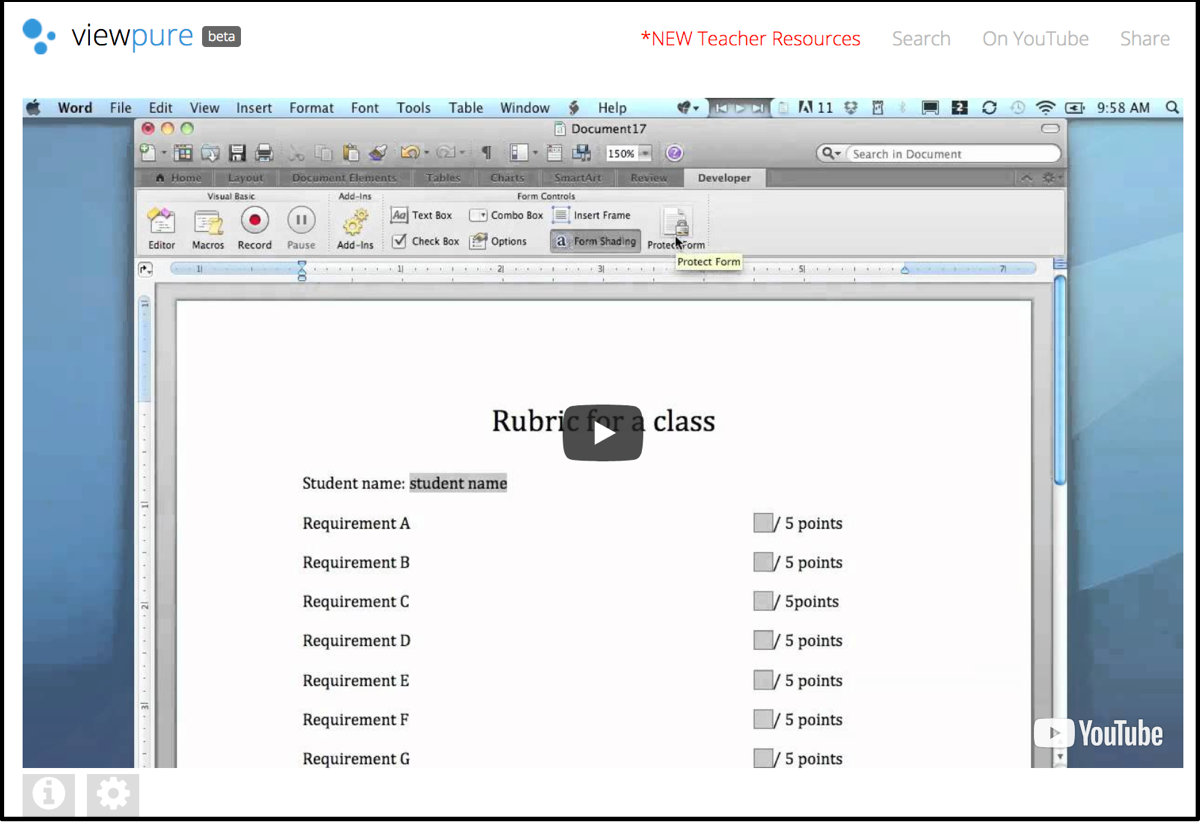
Now that the video has been Purified you can actually take that link and share it out and that is the version of the video that students or parents will see.
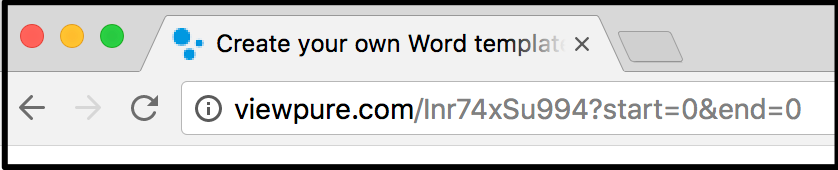
There’s more!
Now this is pretty useful but there is much more you can do. If you click on the little gear at the bottom of the video you will see a number of other options.
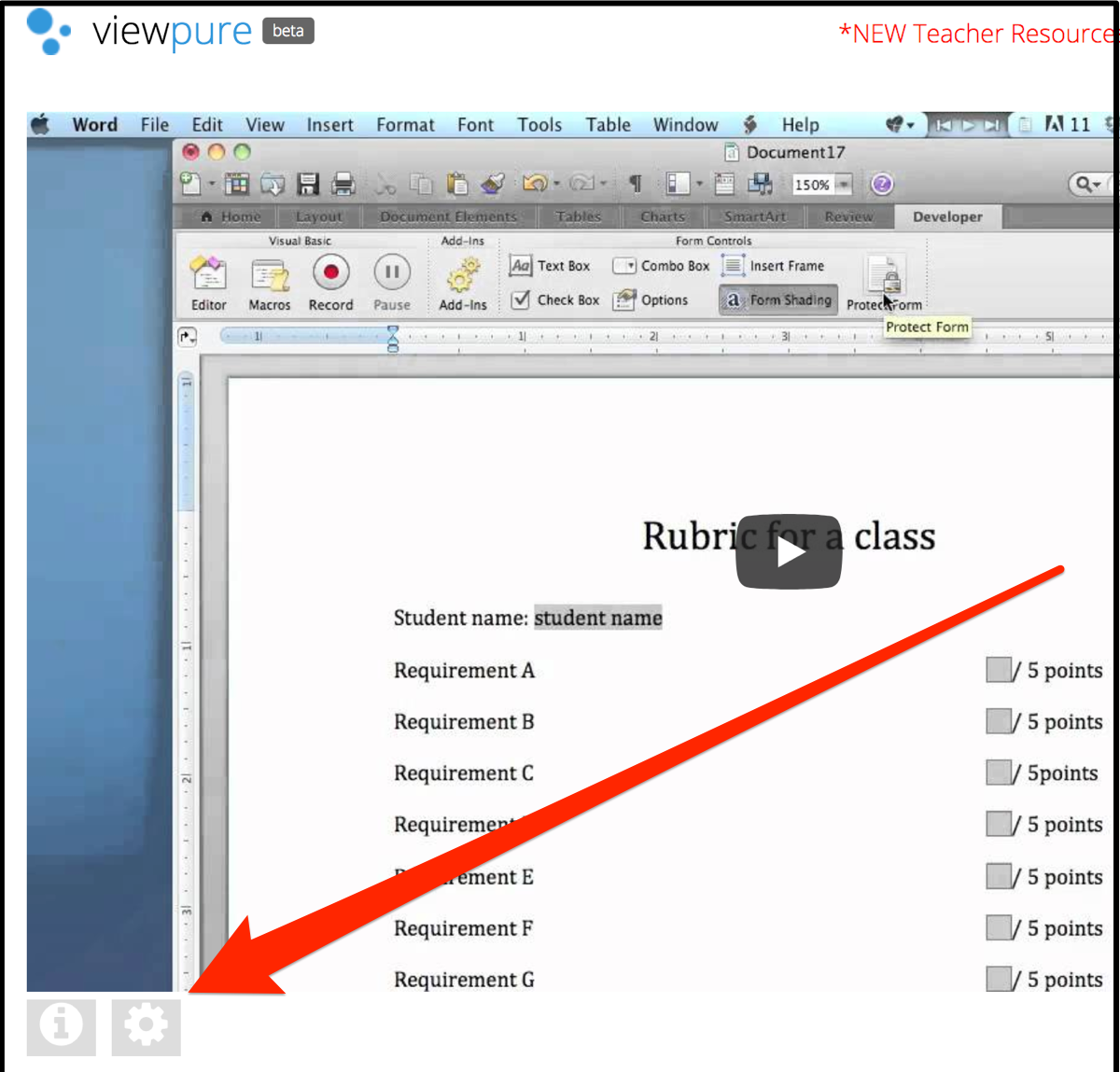
You can give it a custom URL add a password to it and even trim it down. Let’s say you find an interview that is an hour long and you only need 5 minutes. viewpure will can do this as well! Very handy.
There is still one more trick that viewpure has to offer. You can actually search for other videos that have been Purified. Instead of putting in a YouTube URL just type the topic in the box instead and hit the Purify button.
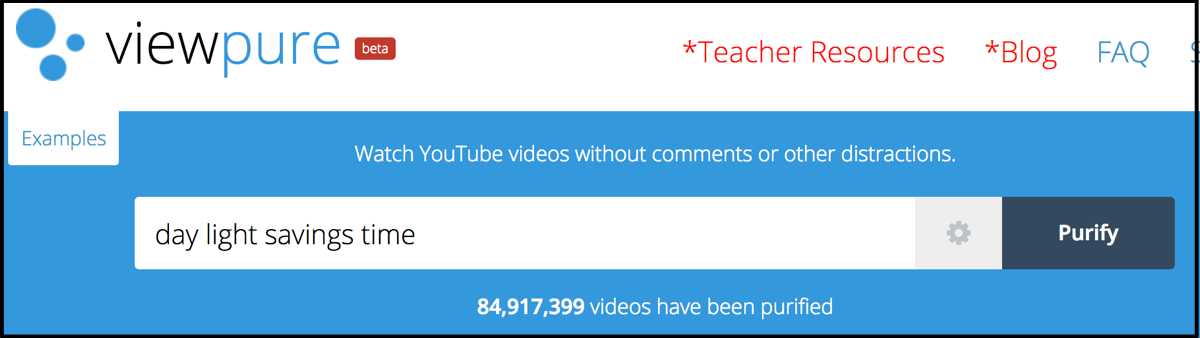
You will get a bunch of results but please watch them before showing them to your class.
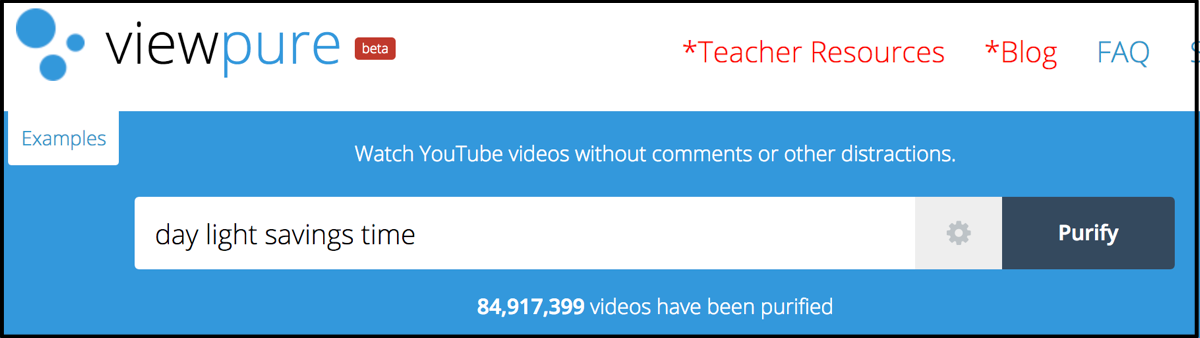
That’s viewpure.
viewpure – http://viewpure.com/
Source: IT Babble Blog and Podcast