Run Self Hosted Tech Without Your School Building
By: Tony DePrato | Follow me on Twitter @tdeprato
Imagine you have had to evacuate your high school. Could you facilitate your classes and business processes without physically being in your building?
If most of your infrastructure is in a cloud based environment, odds are you can maintain business continuity without your building. You might need an office or some type of staging area, but your organization can still meet it’s core requirements.
But what if you are self-hosted? What if most of your systems rely on infrastructure and data that is on premises?
This is an important conversation senior management and all the creative thinkers in your organization need to have. Here are some ideas to help guide you through the process and make (or test) your plan.
Choose a Secondary Location
Before anything technical happens, choose a secondary location to run your operations. Assume that the current location, and immediate area around the current location, are off-limits. Where can you affordably establish and maintain an operational space?
The space would need to include:
- Enough space for the core team to work
- Basic communication resources
- Hardcopies of data that is required to contact parents, students, and teachers
- Hardcopies of schedules and other data that are needed for basic school operations
- Basic supplies and consumables (even food and water) for the team to work for at least 14 days
Remember, this requires some minimalism. People could rotate in and out, but the core team should be as small as possible. Anyone who can work from home, should work from home.
If you can maintain business continuity without technology, then by all means try to achieve this. Every new requirement will only add complexity to the situation.
If you need technology, keep reading.
Create a Portable Network
For any data to flow inside or outside of the secondary location, a computer network is required. Here are some core items that would be required in a normal metropolitan/urban/suburban area where the mobile service has not been disrupted:
- One 4-5G router (if these are not available, then two or three 4-5G hotspots/wifi eggs)
- One high speed router to allow network and wifi customization
- 5-10 individual LAN cables; 1-3 Meters each; longer cables look messy but add flexibility
- 5-10 power extensions with sockets; avoid cheap ones
- Cable ties, double sided-tape, duct tape, and a few box knives
This setup will connect to the internet, and allow the small group of users to get online.
The environment will most likely be small, so maintaining basic safety when rigging equipment is essential. Damaged equipment will be difficult to manage during any type of emergency. Preventing trip wires prevents damage.
Create Portable Data
Many organizations have offsite servers that mirror their data. These organizations can keep operating without their normal infrastructure.
Most schools do not do this. Most schools cannot afford to do this. If the school is using an online classroom environment, then maintaining classes will be fairly simply as long as there is a protocol to follow. For all academics functions, creating a protocol. This should include:
- Attendance for teachers and students (time stamped, and strictly followed)
- Mimic the course schedule; when a teacher should be in math class, they should be online answering questions about math; they need to follow their schedule
- Establish office hours and lunch to provide some break time and organization
- Assign administrators to contact teachers for daily feedback and summaries
- Assign administrators to randomly contact students for daily feedback and summaries
- Send parents status updates on the situation at the same time everyday, unless a critical time sensitive issue presents itself
Using an online classroom system for your day-to-day teaching is not a requirement to have an online classroom system. A school can setup a Google Classroom or Microsoft Classroom environment for emergencies. These are usually free with educational licensing. These classroom environments need to be kept up-to-date with enrollment and scheduling.
There are a few other ways to run online classes without these cloud services, the cost is higher, but it is totally feasible. If you need this type of information, please email me: tony.deprato@gmail.com
Data files, such as spreadsheets and text documents, will be required for business functions. You may have an emergency where going into the campus is not prohibited. Retrieving hardware will be difficult and the outcome uncertain. Relying on external drives is not a great idea unless a set of those drives is stored off campus on a regular schedule.
Offsite storage is easy to manage using systems like Resilio Sync. The assumption is that the school does not want to use any cloud services. Using a peer-to-peer system would send copies daily from one location directly to the next.
There are other ways to sync files from one private location to another. Feel free to email and inquire.
Not Complete But Enough to Get Started
There are many options when designing these plans. Even if you feel the ideas here are not feasible, the questions raised are worth answering. The thought exercise should help develop policies and procedures for all stakeholders.
Administrators should be engaging their IT teams to find out how data is saved, where it is saved, and how it can be accessed. IT teams should be engaging administrators to determine the minimum core requirements for maintaining business continuity, and the total amount of downtime the organization can withstand.
Source: IT Babble Blog and Podcast
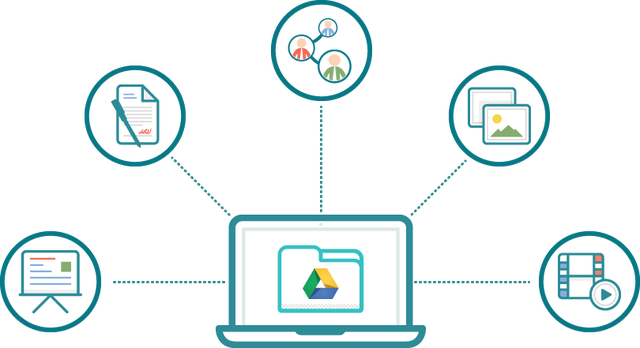
You must be logged in to post a comment.