Streaming in the classroom: Barco WePresent
When it comes to screen sharing few names are as renowned or respected as Barco. They have a history of building quality products and delivering solid results. So today, I have been playing around with the Barco WePresent. A streaming box that will allow you to connect your device to your projector/display. There are three models that you can chose from.
- WiPG-1000
- WiPG-1600W (the model I am reviewing)
- WiPG-2100
As you can see from the picture above, the WePresent is a pretty compact design much like the Mersive Solstice and not much bigger than an Apple TV.
The WePresent 1600W has two USB A ports on the front. You could plug in a USB with media on it and play it right from there or you could plug a mouse into it to access some of the on screen features.
On the back, you will find a VGA port (pretty rare these days) another USB A port, an HDMI out port a port for power (it’s there, just a little hard to see from the picture) and an Ethernet port. The Ethernet port not only let’s you plug right into your network for a stable Internet connection, but it will also power your WePresent if your switch has Power Over Ethernet capabilities. As I mentioned before this is very nice as it is much easier to pull an Ethernet cable where you want it as opposed to running an extension cord or adding a power outlet to a room.
You may notice the antenna on the device. Those can come off but they are there for a stronger signal.
Price
They seem to range in price from around $500 – $650 per device. Much cheaper than Mersive Solstice but still more expensive than an Apple TV. Of course, the WePresent (like the Solstice) will let you connect with any device (Apple, Windows, Linux, iOS, Android). This is nice. As opposed to Apple TV’s on Apple ecosystem.
What can it do?
Well, not as much as the Mersive but much more than an Apple TV. The Mersive could let you connect a bunch of devices at once while this model (1600W) can only accommodate 4. The 2000 model can handle up to 32 (according to its spec sheet) but why in the world would you want to do that?
Here are some of the other options:
- Whiteboard
- Playing media directly from a USB
- Locking the device down so no one can connect to it
- Seeing who is connecting
- Muti screen (up to 4 on this model)
- Settings (sort of)
It outputs 1080p full HD. There is no 4K option and while 1080p looks fine, up close on a 4k display it can look a little blurry. Not a deal breaker and most classrooms with projectors have 1080p or lower.
The settings isn’t really settings. On our model there are only two options. You can calibrate the device (this is for touch interaction) and the other one is to make a Plug & Show (PnS) token on a USB.
The PnS (not the best acronym) is a USB that will have the Barco software needed for a new computer/guest presenter. It will also link that computer with that partiular WePresent device. If a guest does show up and needs to present wirelessly, then this will come in handy and be much faster than downloading the app, installing the app and then testing the app. It will (should) all work right from that USB. You can make as many of these as you want as well which is nice.
MirrorOP
This is the softare that you need on your device to connect to the WePresent. It’s very easy to use and makes it super simple for anyone to connect. Merely open the software, find the WePresent you want to connect to, input the code (always displayed on the screen) and you’re connected. My computer screen did not fill the image like it does using AirPlay as you can see below.
I found there was a little lag between my mouse on my computer and the display but what was nice is that it was a predictable lag. No matter when I connected or what I did, the lag stayed the same. It never sped up to try and keep up or jerk around the screen. It was smooth and looked good.
When more than one device was connected, the screen was set up into quadrants. This was not great. If there were just two devices, then half the screen was wasted. This is one thing the Mersive did much better than the WePresent.
The WePresent does have Apple AirPlay built into it, so if you have an an Apple computer or iOS device, you do not need the Barco MirrorOP app installed. What I found here is that when I did connect via airplay the lag was still there, but my computer screen filled the entire screen no black bars.
On a sad note, the Barco did not always show up in my AirPlay list on my MacBook Pro. I even restarted my computer but still no WePresent, but when I restarted the WePresent it suddenly showed up. This did not happen often but it did happen more than once.
However, connecting through the MirrorOP app never failed.
Streaming video
I’ll start off with the obvious. It is not as good as the Apple TV. It’s close but not as good. However, it is much better than the Mersive Solstice – by far. In the room we were testing it in, we had built in speakers in the ceiling and while the Mersive sometimes would play through them and other times play through my computer speakers (I never cold figure out why it would switch between the two), the Barco always played through the ceiling speakers. Making that one less thing for teachers to worry about.
Here is a short clip of the lag with the video.
What we found is that if there were a lot of quick shots (think of a Michael Bay movie) then the lag would increase. If the movement was pretty minimal, then the lag wasn’t too bad as you can see above.
Managing
Like the Mersive Solstice, it is possible to manage them all from a single dashboard. I am unsure of the cost. Barco calls their solution the XMS Cloud Management Platform and it will let you manage all of your WePresent devices and your ClickShare devices. According to their video (below) you will need to install a physical Barco XMS server on your network or a virtual XMS server.
I imagine this would be extremely helpful if you have these devices throughout multiple buildings or throughout a large building.
Would teachers like it?
That depends on two factors. Are your teachers using MacBooks and do they want to stream videos? If your teachers are using Windows devices or if they have the choice to bring in whatever device they want to us, then yes. They will like this. It will give them the ability to walk into any space and connect wirelessly and do what the need to do. If your staff is all on MacBooks, then I think the response will be mixed. I have a feeling that the WePresent would be more reliable than the Apple TV but the fact that it disappeared a couple of times from the AirPlay list would annoy me.
If teachers want to stream a lot of video then it is hard to recommend this device. The lag, while much better than the Mersive, still is not what I consider acceptable.
Will it replace our Apple TV’s
No, but we are seriously considering getting two or three to put in our shared spaces so guests can easily connect. The ease of use, reliability and the fact that any device can connect to it makes the WePresent appealing and considering the 1600W is over 50% cheaper than the cheapest Mersive Solstice makes it even more so.
I still need to test out the Airtame 2 (review coming in February) which retails for $399 USD to get a better idea.
Source: IT Babble Blog and Podcast


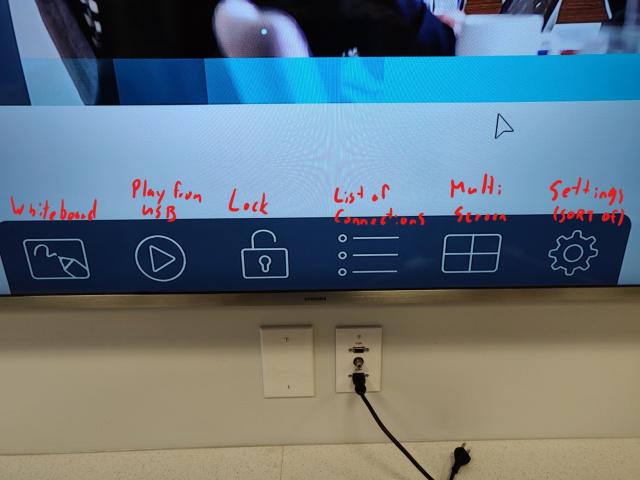
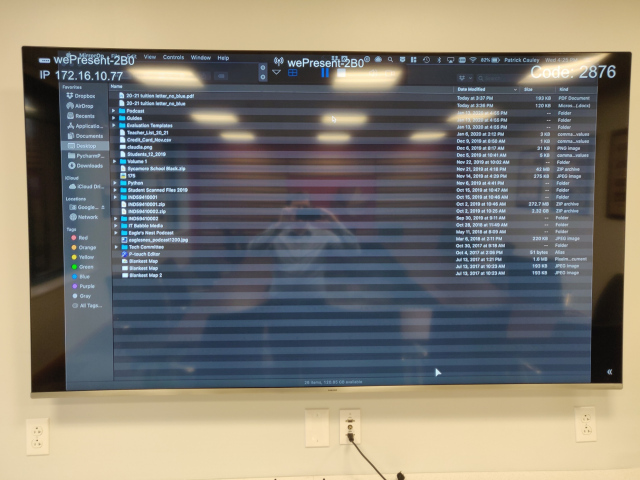
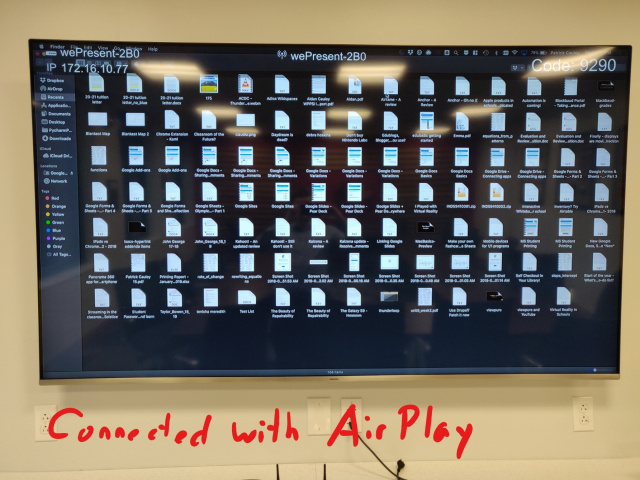
You must be logged in to post a comment.