Streaming in the classroom – Airtame 2
I wrote a review about Airtame back in July of 2018 and I was pretty impressed by it. The price point was fair, the fact that it could mirror most devices (limited with iOS and Android but still not bad) and it could be used as digital signage. Oh yeah, let’s not forget that we can manage them in a cloud dashboard. Yep – there is a lot to like.
Now there is Airtame 2 and I have thoughts people. Some good and some not so good but let’s get into it. Oh, before we do that – I would like to mention that we had to purchase this Airtame 2 from Airtame itself. They did give us (my school, not IT Babble) a 50% discount for the purchase which I felt was very generous.
Price
Got to start here. The original Airtame was a little north of $200 if I remember correctly. The newer Airtame 2 costs $400. I believe they have discounts for buying in bulk, but that is almost double the original price which should raise your eyebrows a little.
That price is not just greed though. The Airtame 2 has much better internals. The original Airtame was pretty underpowered and since it plugged directly in a display, that can sometimes make it difficult for it to connect and stay connected to the wifi.
This new design allows you to place the Airtame out in the open so it has a better chance to grab onto and hold onto the wifi signal. Smart.
What can it do?
Well – it can do pretty much everything the first Airtame can do, but since it is more powerful inside, it can simply do it faster and better. Loading times are cut down for digital signage (in my experience), connecting your computer to it to share your screen is faster as well and the streaming is better, but more on that later.
You still have the cloud dashboard which can let you reboot the device if it gets stuck, update at appropriate times (Apple TV – I’m looking at you) and of course change the on screen directions and customize the screen to have your school’s logo. Nice
The first Airtame took a while (a looong while) to update. This new Airtame 2 updates really fast. To give you an idea – the Airtame 2 had an update waiting right out of the box. It took 2-3 minutes to update and reboot. The Airtame 1 would take more than 10 minutes. This was not a one time occurrence either. It was painfully long.
The unit itself has three ports:
- USB C connector
- Micro USB (for power only)
- Kensington lock hole
To connect the Airtame to your display you will use the Aircord. One side is the USB C plugs which goes into the Airtame 2 and then it the Aircord splits into two other cords. One is an HDMI that clearly goes into the display and the other is a USB that must go into its own power source. I was told to not plug it into the projector/display. The display will not provide it enough power to work properly. We used an included USB plug and then plugged that into a power strip.
To connect your device to the Airtame 2, you will need to download the Airtame app. If you have a Mac or iOS device, you can use Airplay, but I wouldn’t recommend it. You will get significantly better results streaming through their app. In fact, I was told by a sales rep that it will use a third less data when using their app.
When connected, basic usage has a noticeable lag. The mouse looks a little choppy gliding over your desktop. All the other devices seemed to perform a little better in this regard. Trying to use my trackpad and looking at the display really threw me for a loop. I got confused and had to just look at my screen. If I was just showing a slideshow, website or PDF this would be fine as the lag isn’t terrible enough to disrupt what was being displayed.
I also didn’t have any unwanted disconnections while testing, which of course is a good thing.
Streaming Video
How did the Airtame 2 fair? Really well  I am impressed with the performance. It is nowhere near as nice as the BenQ but it was far superior to the WePresent and the Mersive Solstice. In fact, I would go so far to say that it is almost in the same league as an Apple TV – almost. The audio was never out of sync with the video. There were times when frames would drop out but when the video resumed on the display the audio was right there with it.
I am impressed with the performance. It is nowhere near as nice as the BenQ but it was far superior to the WePresent and the Mersive Solstice. In fact, I would go so far to say that it is almost in the same league as an Apple TV – almost. The audio was never out of sync with the video. There were times when frames would drop out but when the video resumed on the display the audio was right there with it.
It really was impressive.
Teachers may grouse about these dropped frames and without longterm testing I can’t say if it gets worse but for right now I find this completely acceptable. Below is my example. You don’t see any dropped frames in this example. By the way – the TV color is wonky – not the color of the video.
The worst I saw was a bunch of dropped frames in period of 5-7 seconds and then it seemed to stream just fine after that.
The Airtame 2 does have Airplay built into it, but the results are stinky. I didn’t record a video, but the lag between the audio and the video was there and consistent through every video test with threw at it, so use the app fellow reader. If you want a video – let me know in the comments below.
Issues
The biggest issue I have is the Aircord (that is its actual name). It is just not practical. The connection to the Airtame itself is a USB C. Because the unit is circular in shape, when I plug the USB C in it feels loose, as the cord can wiggle. I do find this disconcerting, but it doesn’t feel like so loose as it will fall out.
Now we get to the “Y” part. This is what I really don’t like. So it goes from a USB C cord and splits into two: an HDMI cord and a USB A cord. The cord itself feels like it is made of quality material, but that material also means that it is stiff and not easy to manage.
Also, the length of the cord is problematic. Obviously the Airtame needs to be near the display, so HDMI isn’t an issue but then you have to plug the USB A plug into its own dedicated power source. This can be a stretch – literally. It really limits where you can plug this into. If you have a projector and the power outlet is more than a meter (or about three feet) from the power source you will need an extension cord (which Airtame will sell to you) or reposition your outlet.
It is just maddening! All the other units we’ve tested have much more flexible power options:
- Mersive Solstice – POE or a USB plug
- WePresent – POE or a USB plug
- BenQ – Draws power from the device via a USB cable
I believe the USB option for the Airtame 2 is an option and it may give you a lot more options when placing it than the Aircord.
There is also a POE adapter that you can buy from Airtame which would work, but that adapter currently sells for $119 USD, which seems an outrageous sum for any adapter. I mean it is more than a quarter of the price . . . for an adapter!
Maybe I am making too big of a deal out of this cable, but it really bothers me. The POE adapter does give you some more flexibilty but then that cable is not super flexible and managing it is awkward. It is almost too long to really hide behind a device but not quite long enough for the power. I don’t like it.
Managing the Airtame 2
Like I mentioned earlier they have a dashboard that is in the cloud, so you can access it anywhere and do some basic management. It is included in the price but they do have a cloud plus subscription that will give you much more power over them. This is more for the digital signage aspect than the actual streaming uses. It’s good, easy to use and pretty straightforward.
Would teachers like it?
Ultimately, yes – I think they would. I am not sure if it streams better than an Apple TV, but it does a pretty good job. The Aircord worries me with its longevity and the price of the POE adapter is also a worrying cost for a dongle. We had an Airtame 1 that lasted only a year and a half before completely dying, but the Airtame 2 feels much sturdier and a higher quality of production.
Will it replace our Apple TV’s?
Probably not. Having a few on hand for presenters doesn’t seem like a bad idea, but on a large scale it doesn’t offer enough, given the price. The Apple TV may not be the best streaming device we’ve tested but for the price it is hard to beat that value. Digital signage is something we do implement in a few places at school and having and owning the device (with no subscription) may be a good way forward in that aspect, but I can’t think of the Airtame 2 replacing the Apple TV’s . . . yet.
Source: IT Babble Blog and Podcast

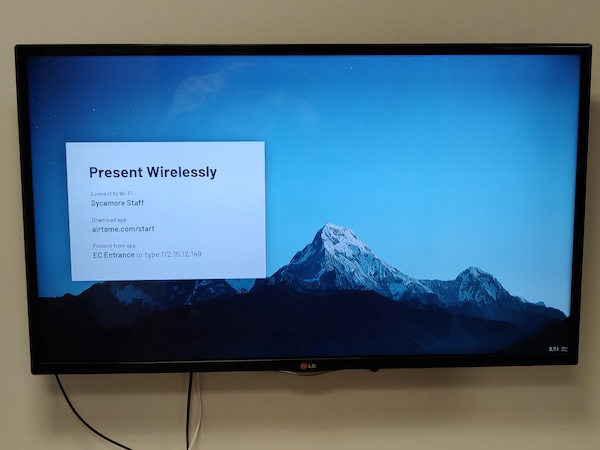

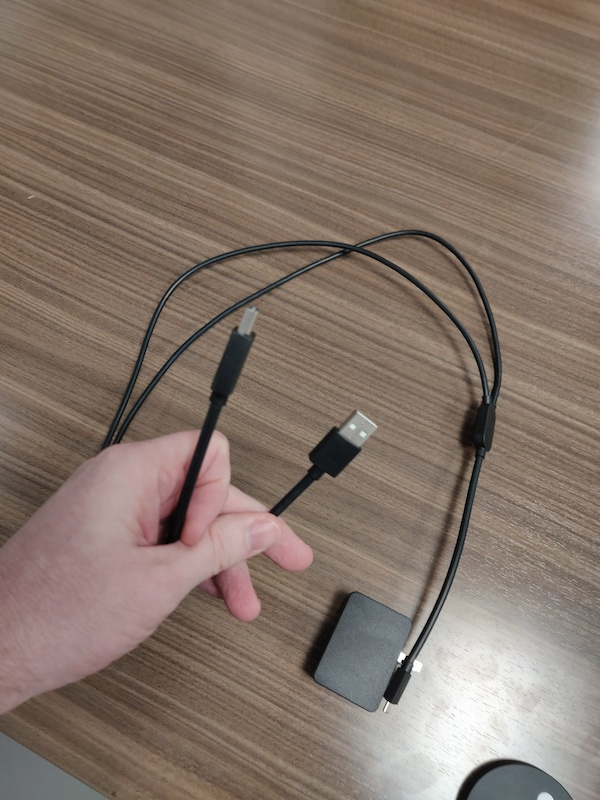
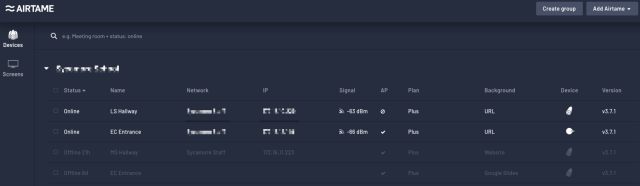

You must be logged in to post a comment.