Zoom vs Google Meet: Zoom wins
I applaud Google and Microsoft for their efforts for beefing up Google Meet and Microsoft Teams respectively, but honestly speaking, if you are looking for a video conferencing application for your school or district, then Zoom is still your best option.
Google has added some nice features to Google Meet. They even have their own official blog page from Google: https://www.blog.google/products/meet/
But Google is not terribly interested in servicing schools here. They are going for the broader picture which is the everyday Gmail user to get people on their platform. Let’s take a look at the features for the free version now:
- Blurring the background
- Showing more participants at a time
- Unlimited length of meetings
- Integrated with Gmail and Google Calendar
- Screen sharing
- Chat window
- Record meetings
- Live Closed Captions generated in real time (surprisingly good)
- Can allow people to call into a meeting
- The ability to mute/unmute participants
I am sure there are more feature that I am forgetting but what I want to emphasis is that this is a lot of features and it’s free! However, when you are teaching virtually it is a different scenario than a casual call with a friend or family member. The teacher and students have an objective to reach and have a path to get there. Teachers need to better control the meeting. Here is what Google Meet cannot do:
- Keep students muted
- Restrict who can use the chat
- Allow for nonverbal communication (thumbs up, down, raised hand, etc.)
- Remove students from a class and not allow them to return
- Technically you can do this in Google Meet, but you must give it a nickname
- They also must be a member of your G-Suite organization
- Turn off video and microphone of participants
- End the meeting for all
Now Google does have plans to beef up Google Meet by adding many of these features. You can read all about them here: https://www.blog.google/outreach-initiatives/education/new-meet-features-for-edu/
The catch is you need to be a G Suite Education Enterprise school. This is not a free upgrade either. They have an introductory rate of $2/user/month. User is anyone who has a Gmail account.
I know that you get a lot more features than just an improved Google Meet with the Enterprise edition, but holy smokes that gets expensive real quick.
Let’s say you have a school with 500 users (450 students and 50 faculty). That means you’ll be paying over $10,000 the first year alone! Then when it goes up to $4/user the cost doubles to over $20,000. Yeah, that’s a lot of money.
Now let’s talk about Zoom and what you get with the K-12 account:
- Keep students muted
- Restrict who can use the chat
- Allow for nonverbal communication (thumbs up, down, raised hand, etc.)
- Remove students from a class and not allow them to return
- Turn off video and microphone of participants
- End the meeting for all
- Breakout rooms to further differentiate the meeting
Zoom on the other hand only charges you for “Licensed” accounts. These are the accounts with all those fun features that Zoom offers and it costs about $90 per user. That means we are only paying for those 50 faculty accounts (for our 500 student/staff example) so that costs $4500 per year. Yep – a whole cheaper.
Microsoft Teams
Now you might be an Office 365 school. On one of the paid plans (let’s go with the A3 plan). This means you are already paying for Office and a number of other apps. Switching to Zoom is a harder sell in that case, but I would still argue for it.
I would argue that Zoom is a better tool for teachers to better control the video conferencing environment. Now Teams is getting some serious updates coming soon, but still this is a product that was designed for business and adults. It was designed to create a space with focused project based conversations and an emphasis in sharing resources in a contained and searchable environment.
I’ve played around with it and I think it does this well, much like Slack. As a video conferencing application though, I think it falls short.
I’m going to wrap this up. Basically I feel that Google and Micrsoft are trying to transfer a square peg into an octagonal peg so it will better fit in a round hole. Zoom isn’t perfect but when you consider the options that are out there for schools, I think Zoom’s solution is a better fit than any competitor I have seen so far.
Source: IT Babble Blog and Podcast

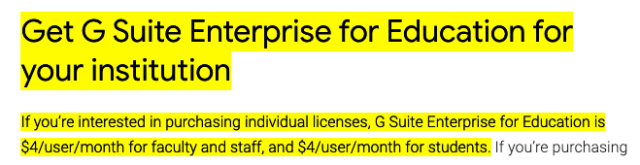
You must be logged in to post a comment.