IPEVO VZ-X Document Camera – Review
Corona virus is disrupting how the whole teaching and learning process happens. When it hit the US back in early 2020 it sent a lot of schools spinning to figure out how to successfully implement distance learning and what tools would be needed. One tool that our teachers wanted or found very useful was a document camera. Our school was rocking an old Elmo TT-02RX document camera.
This document camera is a tank. It is very durable, tough, and it works fine . . . as long as you are in the classroom.
Here are problems our teachers ran into with these Elmos at home. They are large. They can easily dominate a desk or kitchen table. Carting them from school and then back again isn’t the easiest task. The built in camera is less than 2 megapixels which is OK but far from great especially now that even Chromebooks have HD displays. Finally the software is bad. It works, but it is not easy to get around and looks horrible and getting it on computers also was a pain.
This particular model we have is almost ten years old so looking for a replacement was a priority. At first I looked at Elmo for an updated model of what we currently have. They had it but . . .
That is a lot of money. In fact that is nearly as much as our teacher’s MacBook Air just to put that in perspective.
Now Elmo does have some more affordable options that looked good but there was a problem with those as well. A lot of schools were looking for document cameras as well and they were sold out.
So finding document cameras over the summer was a challenge. After some research I found a company called IPEVO out of Taiwan. They make a number of document cameras and within our budget. We had purchased one before and it worked out fine and they had stock which was something else important to us 
So we landed on the IPEVO VZ-X – and it was on sale for $260 US dollars. Now it retails for $299.
So let’s break it down.
The good
- It’s a document camera and nothing else. It is not trying to be a computer/document camera, it is only a document camera and that works well.
- It is fairly compact. The arm with the lens can fold down, making it a pretty small footprint on a desk and if you need to ferry it back and forth it is doable. If you need to travel all over the place for work, then maybe look for a more compact design – they’re out there.
- It has a good battery that lasts 9-10 hours. This is good for distance learning as you only need to plug it into your computer for that connection.
- The image quality is good. It has an 8 megapixel camera and the image looks very sharp.
- The build quality is good. It is all plastic and it is not as durable as the Elmo, but I don’t expect to be replacing these in the next few years. If they can last 4-5 years I will be happy with the purchase.
- It focuses fast and stays in focus. There have been sometimes where it was confused and didn’t autofocus. This happened because I was moving lots of objects in and out at different heights, but a push of the button forced it to focus on the image.
- The arm moves! So you can manually “zoom in” but simply dragging the arm closer to the subject. Likewise you can manually “rotate” the image on your screen by rotating the head of the camera.
- It has a good light sensor that handles lots of lighting situations. When the room is dark it does have an LED light that you can turn on which does a surprisingly good job of illuminating the area.
- The software works . . . most of the time. It looks fine and is easy to use. The fact that you need to go to the Mac App Store or the Windows App Store means that it has been vetted to some degree.
The not-so-good
- The battery takes a long time to charge. The cameras arrived at our school dead and it took 9-10 hours to charge them.
- The document camera did not include a charging block in the packaging – only the USB cable, so that was something else we needed to purchase.
- The software doesn’t work some of the time. We’ve run into issues of recording and it messing up the audio. As long as you are using the software for the basics (short recordings and image capture) you should be good.
- You can connect to it via WiFi but this is gimmicky. You must join its WiFi network which means your laptop, mobile device must sacrifice its Internet connection in order to work. I guess it could be OK if you’re taking video or some pictures with it outside, but other than that I wouldn’t bother with it. (I know I said this is handy in my video above, but after some reflection – I am wrong:(
- The zoom on the device is not the best. It is a digital zoom which means that the closer you get, the worse the image will look. Also, the zoom in has its own preset so it is not a smooth zoom in. This is why moving the arm is a better solution to zoom in then using its own buttons.
- There are filters on the camera. Not sure why they are there, but they are kind of silly.
Overall, this is a solid document camera. It does what it needs to do and nothing more. I like having a device that only does what it is designed to do and does it well. This is one of those devices. What document cameras are you using in your school and how do they fair? Leave those in the comments below!
Source: IT Babble Blog and Podcast

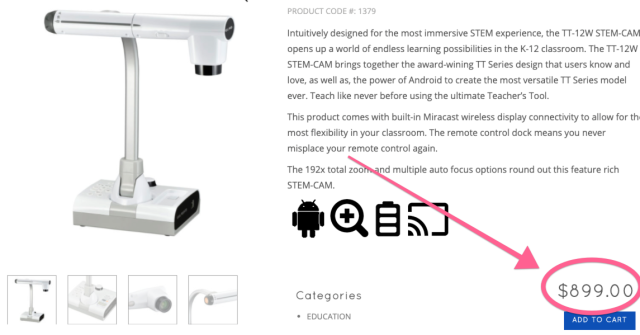

You must be logged in to post a comment.