Parent-Teacher Conferences Online – The Results!
A few weeks ago I wrote a post about how we were handling parent-teacher conferences this year using Zoom. Well, we have done it and . . . it went very well. Here is the overview. The teachers were going to start a meeting and would manage parents entering and exiting the meeting through the “Waiting Room” feature. This feature doesn’t automatically accept participants into a meeting. Instead it keeps them in a waiting room and the teacher can then admit who they need to admit.
We also used a scheduling program to allow parents to book their conferences ahead of time. The conferences ran for a day and a half and individual meetings were 10 – 20 minutes (depending on the grade level).
Preparation for the conferences
We did a lot of preparations before hand. Here is what we did before hand:
- Collect all Personal Meeting Links
- Meet with all teachers to…
- Make sure Zoom is updated
- Make sure that teachers know how to start their meetings
- Make sure know teachers know manage participants in the Waiting Room
- Communicate with parents…
- Send out the link of meetings for all teachers
- Send out expectations to parents (have Zoomed installed, test it out, be early to your meeting)
- Send communications to teachers and parents at least three times a week before the conferences
I think the prep was very helpful. We were able to track the teacher preparations to make sure we met with every teacher and make sure that they knew what they had to do during the meetings.
We also hammered home that if there are serious technical issues then reschedule. Don’t sit there and trying to troubleshoot the problem putting them behind schedule. Since it is Zoom it can be done anytime.
Monitoring the meetings
Since it is all remote and the conferences are pretty short, our tech staff was simply monitoring to make sure there are no wide spread issues. Lucky for us, Zoom provides a bunch of information.
As you can see from the image, we can see who is in the meeting, when they entered, what device they are using and what equipment (even external microphones and cameras).
We can also switch over to the audio and visual data to see how much (if any) data packets were loss during the meeting.
Issues
Overall the conferences went quite well, but there were some issues that we encountered.
The first was an audio issue. We had two teachers whose audio was not working with Zoom. Their microphones were working, their speakers were working but they could not hear anything. In fact, Zoom wanted to restart the driver and it prompted these teachers for administrator credentials. Once they were put in, the problem resolved itself.
Document cameras was another issue. We had a few teachers who wanted to use their document cameras to show student work. The problem was that teachers wanted the parents to see their face while the document camera was being used. This feature is currently not supported in Zoom (or at least I don’t know about it).
So what teachers were going to do was to use the document camera software which will allow the use of the document camera and the built in webcam and then share their screen. It’s not ideal but it works. I am not sure how many teachers actually went this route or just used their document camera or just abandoned the idea altogether.
Then there were the expected issues which were network connectivity and user error. Luckily for us, network connectivity issues were few and far between and when they happened it looked like parents just jumped right back into their scheduled meeting.
As far as user error, I know of a single parent who was struggling through a few conferences. For some reason this parent had issues with sound and connecting to at least one meeting. Other than that I have not heard of too many incidents.
Data
I decided to put out two surveys to collect data. One survey designed for the parents and one for the teachers. Here is a link to a copy of those surveys so you can see the questions yourself. I tried to keep the questions short and to the point.
Depending on the results (listed below) it could shape how we approach conferences for the future. Maybe people loved Zoom or maybe they hated it, either way we thought it was important to capture what our community thought about the process.
Teacher Data
Overall the teachers really liked it using Zoom. There weren’t too many negative comments. Here are some highlights:
- Some teachers got to see both parents (usually they only see one)
- It easier to stay start and finish meetings, so it was easier to stick to their schedule
- Meetings started and finished on time
- It went better than expected
- You do lose the personal touch of meeting in person
- It was nice doing conferences from home
I really anticipated the results of the teacher survey to be more mixed. I wasn’t sure if technical difficulties were going to be an issue, but that didn’t seem to be the case at all. 90-95% of our teachers said that the audio and video was good. As it turns out, the teachers (overall) were really impressed with the format.
Hmmm.
The final question was whether they would want to hold conferences in person only, through Zoom only or a combination of both. Here are the the results.
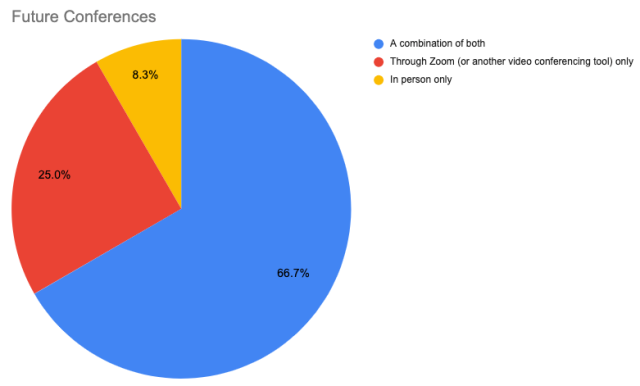 Parent Data
Parent Data
This really surprised me. I was really anticipating a really mixed bag. We are not a large school but that does not mean that our parents opinions are all homogeneous. We have some parents who are IT professionals and others who have difficulties with basic computer skills.
But, again, I was taken a back. They (overall) really liked the format as well. Here is a quick selection of comments:
- Zoom kept things timely
- In person meetings can run late
- Transition between one meeting and another was tight
- As a working parent – this was great
- The ability to attend conferences without having to take time off work was great
- Worked well but would prefer in person meetings
- It went smoothly
- It was nice that both of us could attend
- It removes the barrier of childcare
I picked these comments because I thought they made a good point or I saw the comments multiple times.
They also reported good audio/visual quality from Zoom, and of course I asked the big money question about future conferences and here is what how our parents responded.
So as you can see there is a demand to maintain this format.
I guess the question going forward is what will the combination of in person and Zoom looks like?
Source: IT Babble Blog and Podcast

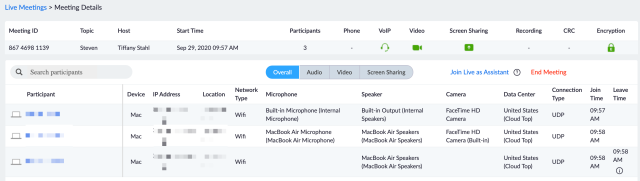
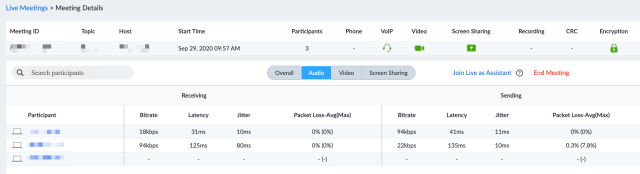
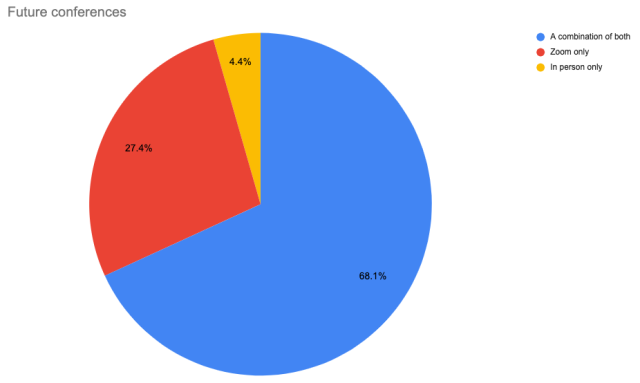
You must be logged in to post a comment.