Zoom issues on a Chromebook
Good day! We, like most of the world, are distance learning. We also use Chromebooks and Zoom. Early on we had reports from our families that they would continually get the wrong Zoom meeting over and over and over again.
After a short and furious investigation we discovered the problem and the fast solution. But first let’s talk about our set up and what had. Our teachers are great and made a schedule for all of their students to follow and embedded the Zoom links in this schedule. Check out the screenshot below to see what I’m talking about.
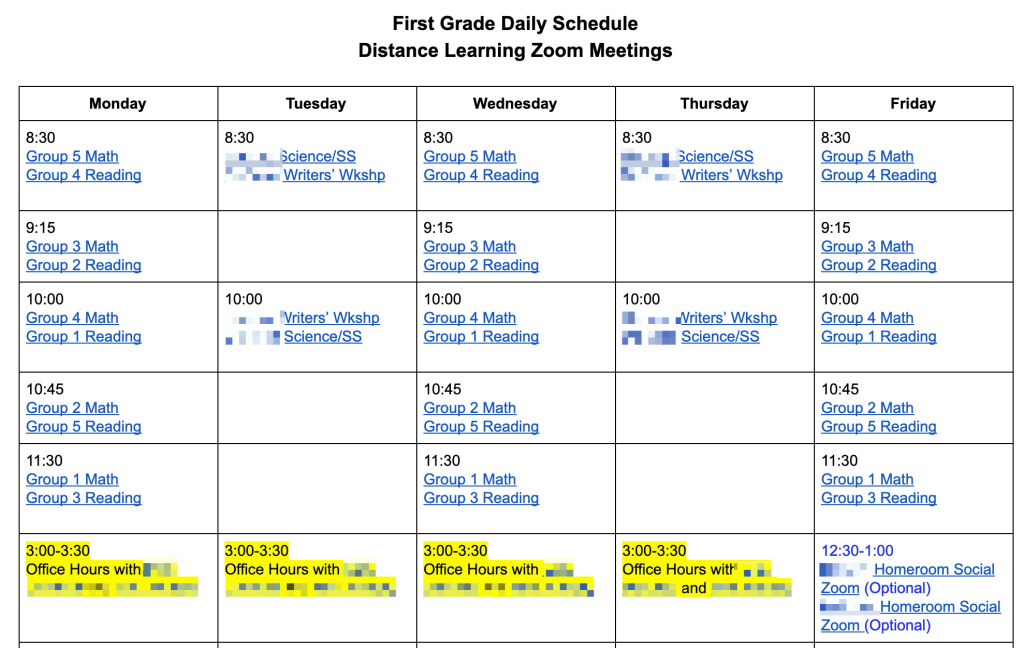
Pretty great huh? Yep we think so too.
So what if a student accidentally clicks/taps the wrong link. Well a new tab opens that proceeds to open up the Zoom app. Pretty standard actually. Then you see that you’re in the wrong meeting so you try to close the Zoom app by clicking the “X” in the top right hand corner of the window, but that does nothing.
So if you try to click another Zoom link, it will just take you back to that original meeting. So what do you have to do? You need to close the app by moving your mouse down to the shelf and then two fingers tap (or right click if you are using a mouse) and close the app that way.
Once Zoom closes, when you click on the correct Zoom link you will be able to join that meeting!
Source: IT Babble Blog and Podcast
You must be logged in to post a comment.