Fun April Fools’ Day
I’m a little bummed. The last few years my school has had spring break over April Fools’ Day (April 1). I’m not a huge prankster at all, but it can be kind of fun to have a little harmless fun with the staff and students on this day. Sure, it’ll be a distraction so give a heads up to the admin team and maybe even the teachers as well.
Chromebooks
If you use and manage Chromebooks at your school you have these abilities whether you know it or not. The first thing you can do is change the background image. You need to get to the Google Admin console and head over to the User & Browser Settings for Chromebooks. Then under General you can add a custom wallpaper. Make sure you have selected the appropriate Organizational Unit (OU) so it applies just to your target group.
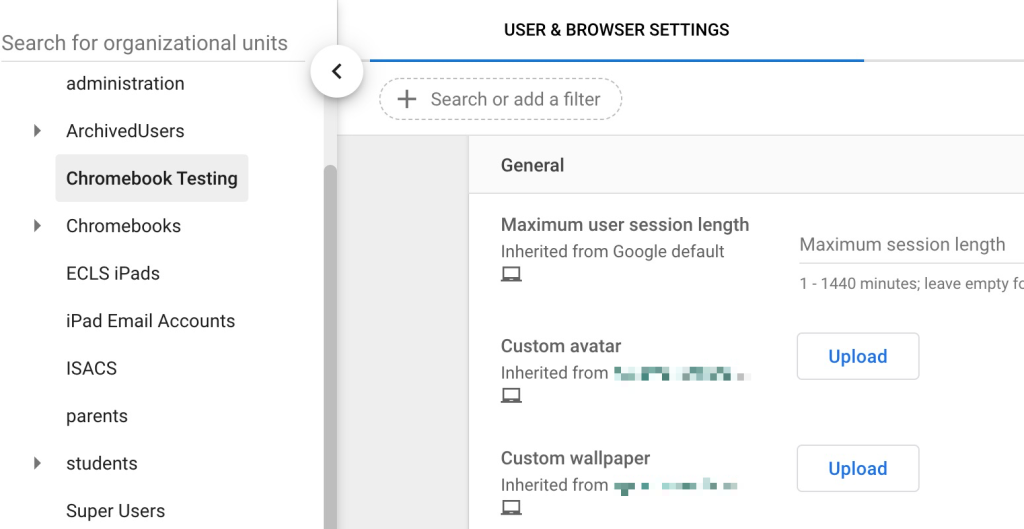
Check out the results of this funny wallpaper.
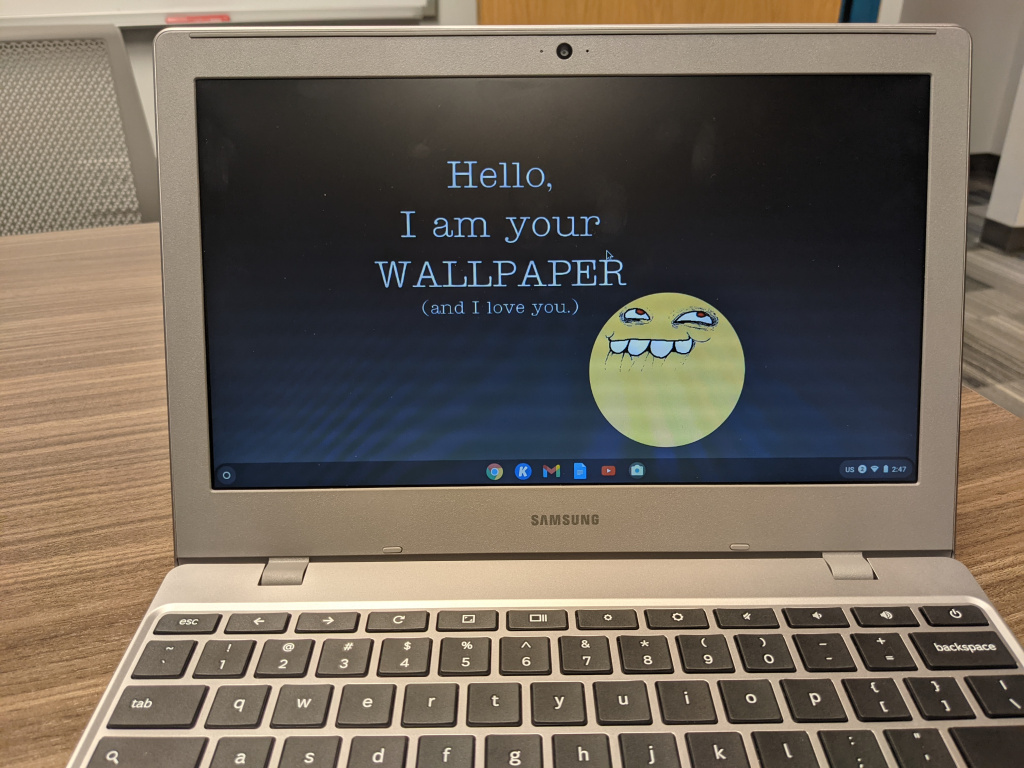

One thing to note, is if you do this, students will not be able to set their own wallpaper.
There is another fun little thing you can do. You can set the homepage or the website for a new tab. In this case I set a new tab to open up Rick Astley’s Never Going to Give You Up. You just want to make sure that the website they are trying to open is whitelisted. Of course, they’ll be able to navigate away from whenever they want
Just thinking about it makes me grin a little. Check out those TABS!
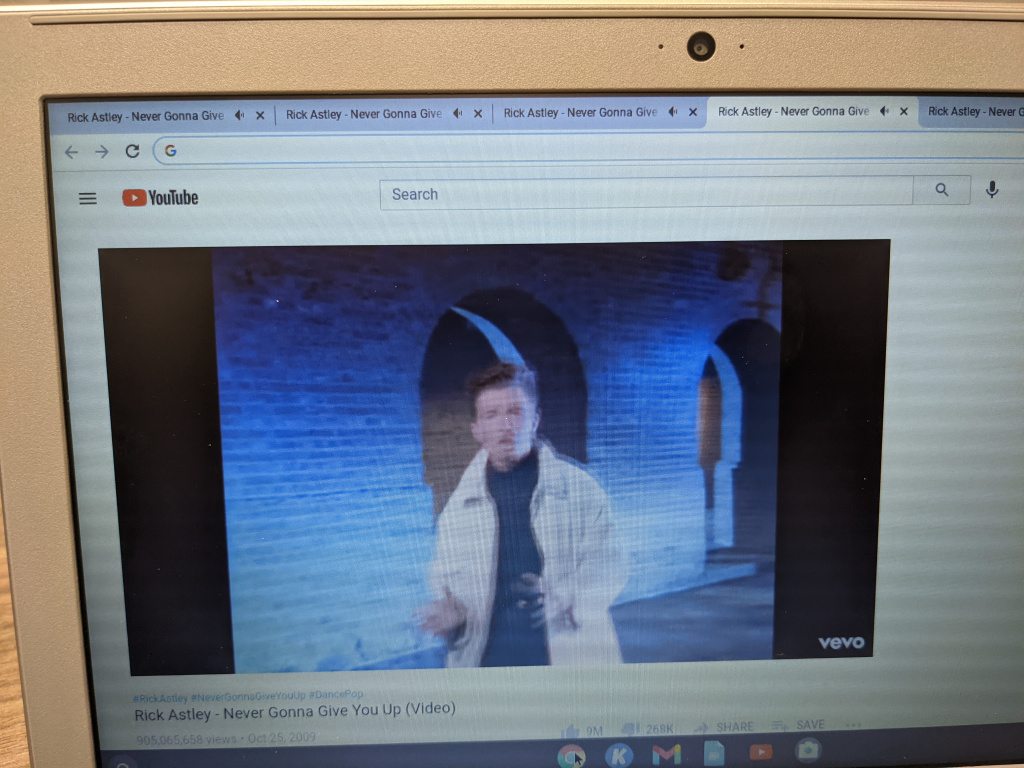
GoGuardian/Apple Classroom
If you use any monitoring tool like GoGuardian or Apple Classroom the teacher has a bit of control of the devices in the classroom. Like the ability to open/close tabs. Yes, I think you can see where my 45 year old mind is going. You can push out humorous websites/YouTube videos (like the one at the top of the post).
With GoGuardian you have a little more control. You can apply a Scene this can limit the number of tabs open and create a specific whitelist for the class to be applied at anytime. In my case I made a Scene that only allows 1 tab open and the student can only open Never Going to Give You Up. So, students can only enjoy this one tab until the the class ends or until the teacher removes the Scene.
Talk about educational.
Bells
This one definitely needs some approval. Many bell systems are virtual. Meaning instead of a physical bell ringing throughout the school to indicate the end of a period or school day, it is simply a recording of a bell ringing. In fact, you could probably upload any sound you though would be hilarious. Perhaps a goat yelling?
Ah yes, I can hear it now. A goat yelling five times in a row to indicate that History class is over.
Since this is something that would disrupt pretty much everyone in the building, I am not too sure I can recommend it, but if you think. you can get away with it – have fun!
Be considerate
My final thought to leave you with is to be considerate. This has been a tough year and while many may welcome a day of mild humor/pranks, don’t push it too far. Sometimes too much of a good thing will turn everyone against the smiles and chuckles you set out to achieve. If a teacher asks you to remove the Rick Roll tabs on the student Chromebooks go ahead, don’t fight it.
Maybe only run these jokes for an hour or less throughout the day. Try not to stack them all on top of each other. A teacher may chuckle when all their student’s are Rick Rolled but when it happens more and more it could really disrupt or throw the whole lesson off its tracks and that can make for some angry staff members.
My advice is to try to find a balance between the humor and the disruptions. Involve people who should know about it ahead of time and remember this is all for fun. If the powers-that-be shoot down your idea just move on and try to enjoy the day.

Source: IT Babble Blog and Podcast
You must be logged in to post a comment.