mote for Gmail
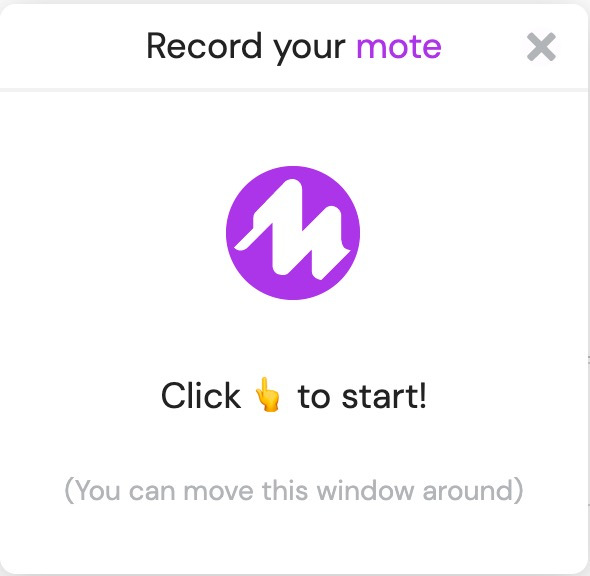
Not too long ago I wrote a review about mote. To sum it up, it is a Chrome extension that will allow you add voice comments to Google Docs, Google Slides and Google Classroom. I like it, it works well. When giving feedback to students sometimes a voice is better than a short comment. It allows you to really emphasis what you liked or to give criticism. It works well, it’s easy to install and easy to use.
Now mote has expanded this extension to work in Gmail. You don’t need to reinstall it or do anything, you just need to give it some permissions when it asks for it. So what does it look like – check out the image below.
There it is! All you have to do is click that “m” and it starts recording right away. When you’re done you click the “m” again and it will automatically add it to your Gmail message. Also, since I am using the free version I can only record 30 seconds.
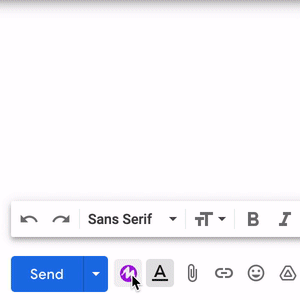
Again, if the end user has mote, they will see a nice looking media player right in the email message and they can play it to their hearts content.
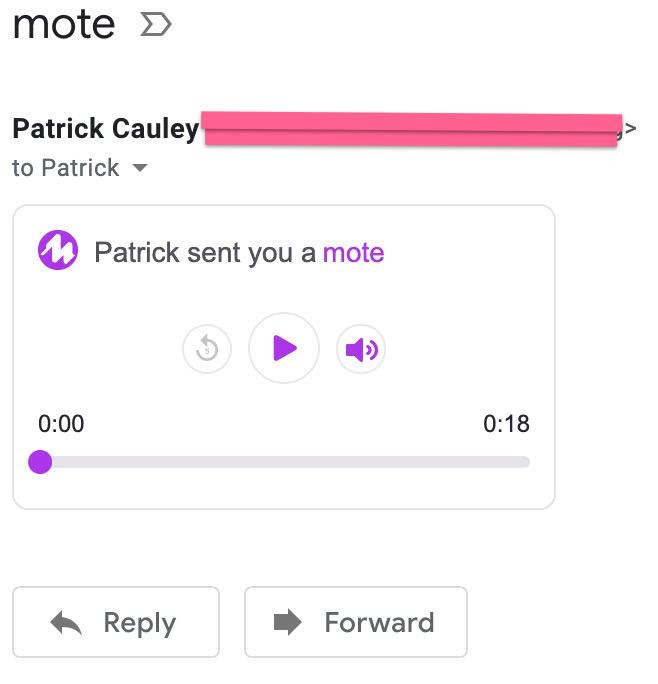
If they don’t have mote, it will still look the same, but when they click it to listen to the recording it will take them to the mote website where they can listen to it. Still it looks pretty professional and nice.
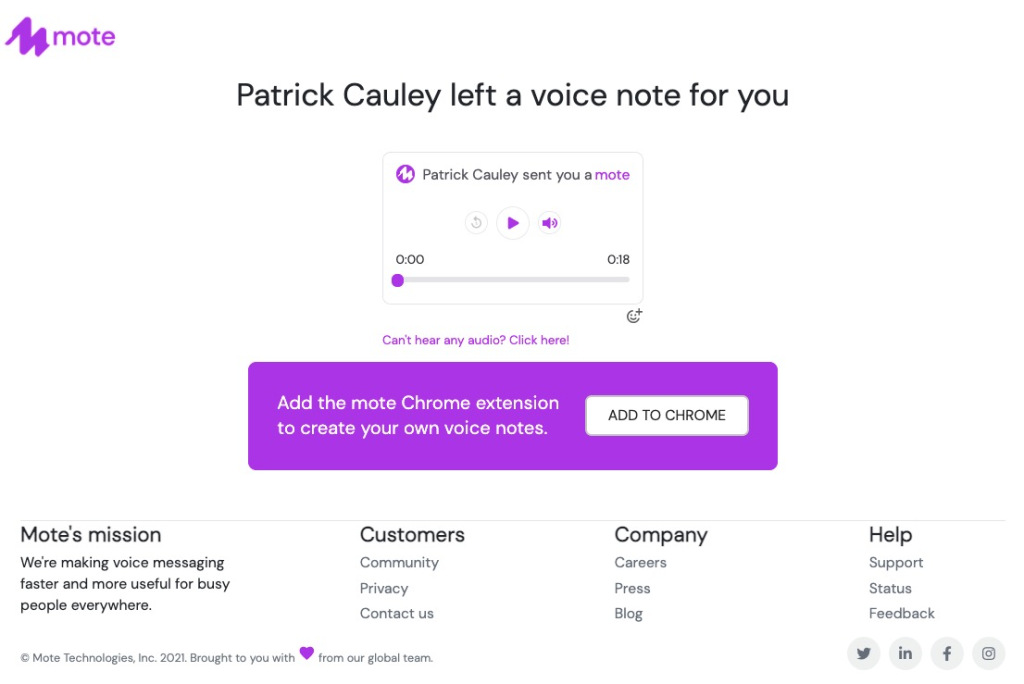
What do I think?
I still like mote but I am not too sure this is a great idea for the classroom. If you send an email to a student why would you record a quick 30 second email? Maybe to make it a little special perhaps? It just seems a little silly to me.
Don’t get me wrong, if I send an email like this to my mother and have the grand children leave a message, that makes that email a little special, but in an educational setting I don’t see a huge impact here. Maybe doing this for students on special days (birthdays, academic accomplishments, etc.)
I’m not saying that you shouldn’t use mote, on the contrary you should. I am merely saying that this isn’t much of a value add for teachers. Instead, stick to the impact mote can have on those Google Docs, Slides and Classroom areas as opposed to Gmail.
Source: IT Babble Blog and Podcast
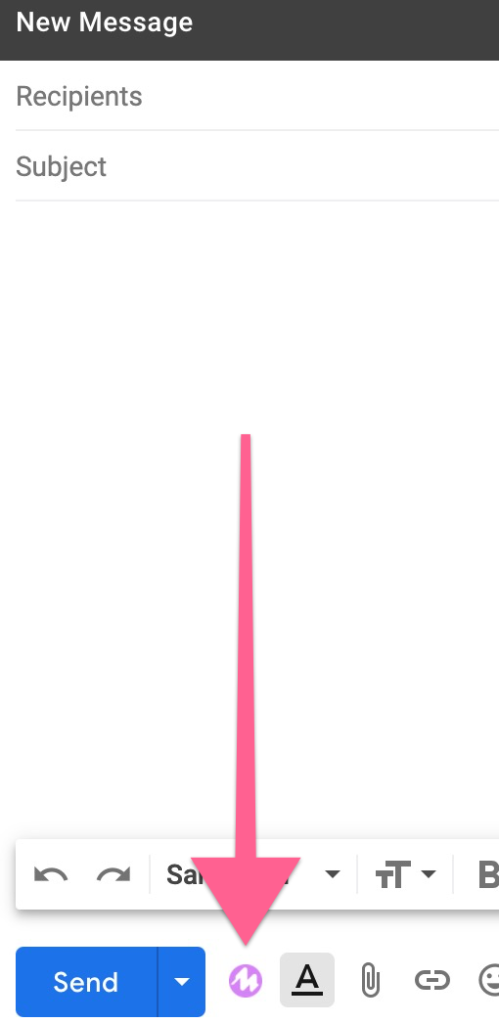
You must be logged in to post a comment.