Brainstormer.online – A review

I was reading Freetech4teachers and saw a quick article about Brainstormer.online and thought it might be interesting to check it out. As you can guess from its unusual URL it is a brainstorming website that allows people to pose a question and a number of people brainstorm about that question and then vote on those ideas. That pretty much sums it up. It is easy for students to join and pretty straightforward. The question I am posing, is it worth your time? Let’s find out.
Price & Signing up
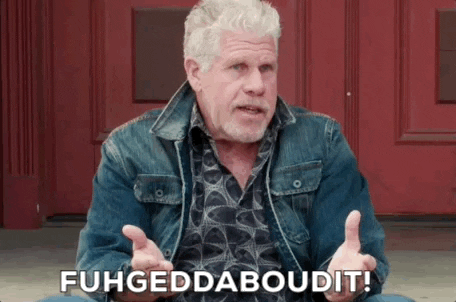
You got it! There is no sign up with brainstormer.online. Since there is no official sign up there is no way to charge a person, school or district. So this is truly a free service. This may not always be the case but for right now there is no sign up, there is no payment. The service is created by a developer from Denmark (from what I can tell).
While this sounds very appealing it is a double edged sword which we will get into later. Yes, it will be very easy for any student to join a brainstorming session, and it is doubtful that any web filter would ever block this site and it is very straightforward.
Using it
To get started you go the website and click SETUP BRAINSTORM.
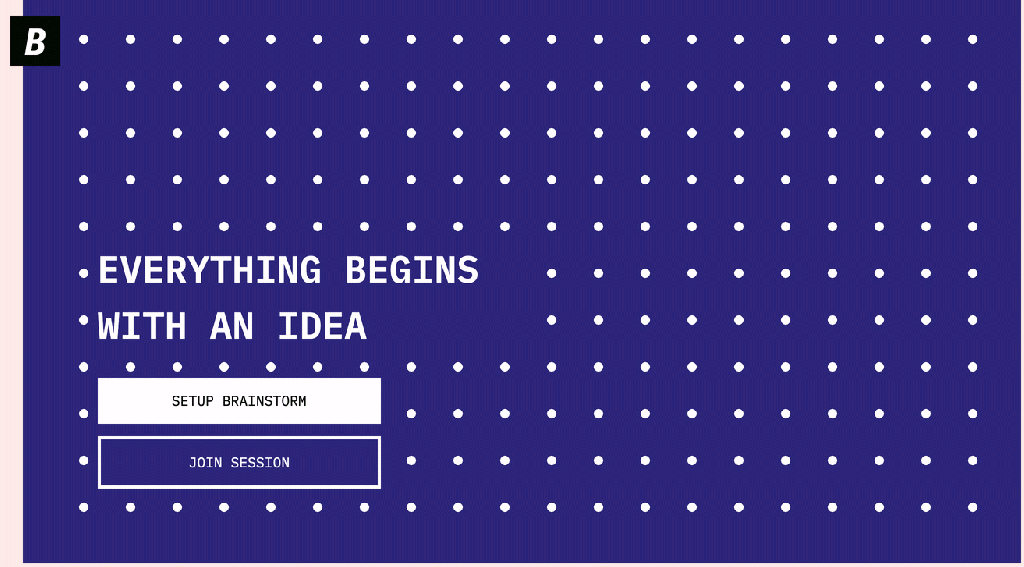
Once you’ve made your question and typed in your name. Now you have to get people to join the brainstorm. You can do this two ways. In the top left hand corner of is a session id. Fun note, your students can type the whole id, in this case BRAINC85D38 or they can just type C85D38. Both work fine!
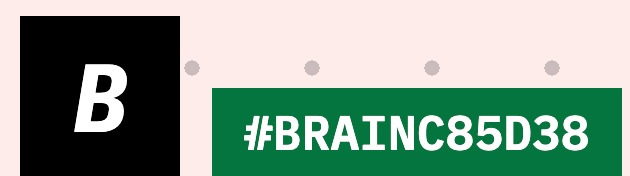
Or you can get a link (a little further down the page). When you click that button it will copy the link to your computer’s clipboard and you can then paste it into your LMS of choice or email it out to your students.

As students join there isn’t anything for them to do. They type in there name and are placed in a waiting room of sorts. When they join the teacher (or whoever started the brainstorm) will see their names pop up.
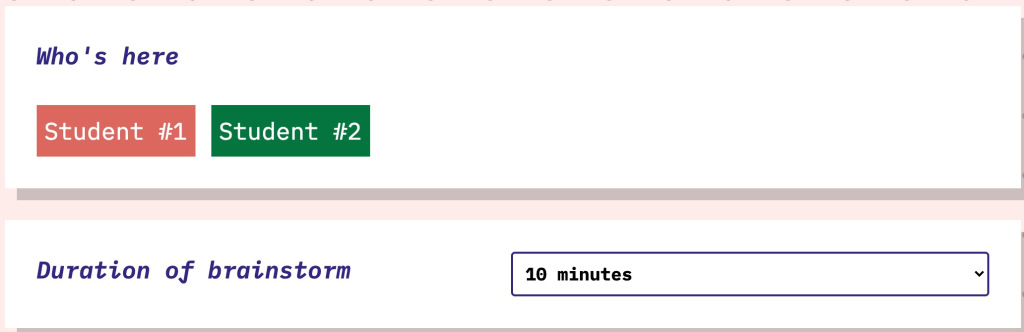
When everyone is in, the teacher can then set how long the session will last. It is set to 10 minute by default, but can be as short as 5 minutes or as long as 30 minutes. Then the teacher clicks the START BRAINSTORM button to being the exercise.
Once everything is underway, the teacher and students see mostly the same thing. There is a place to write a thought, there is a timer, there is a place where you can see the total number of ideas. Only the teacher can RESET TIMER or end the idea segment early and GO TO VOTING.
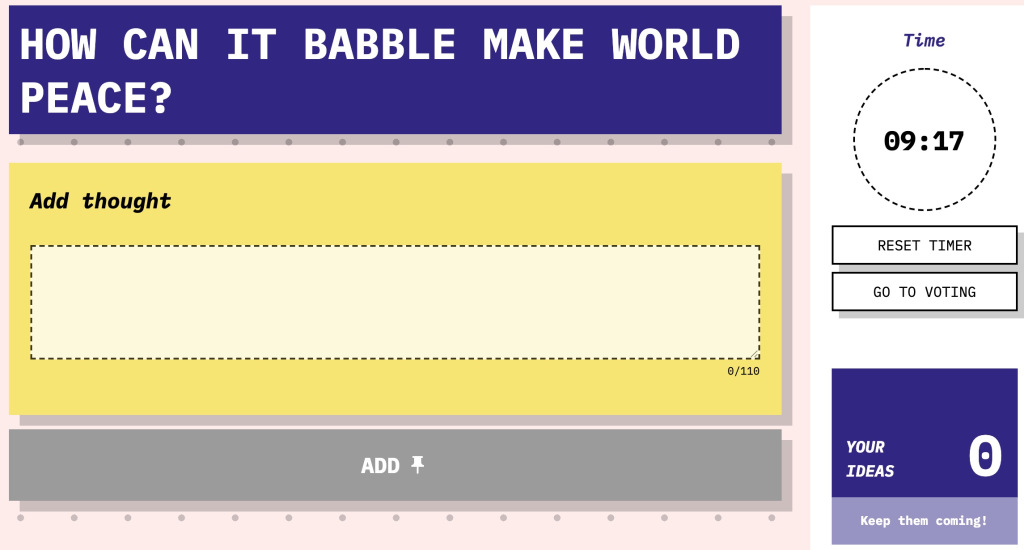
As ideas are typed, they show up at the bottom of the screen as sticky notes. From there anyone can BUILD ON IDEA by clicking on it and typing a question or further idea built off of that one.
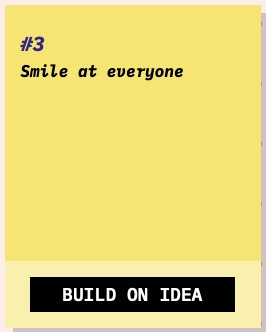

When the time is up or when the teacher ends this segment it, it goes to a voting section. Again, everyone sees pretty much the same thing but the teacher can Finish voting for everyone. A person can only vote for 6 ideas total.
Once votes have been submitted they can be changed until the teacher ends the voting you can see how many votes each idea received (or didn’t receive).
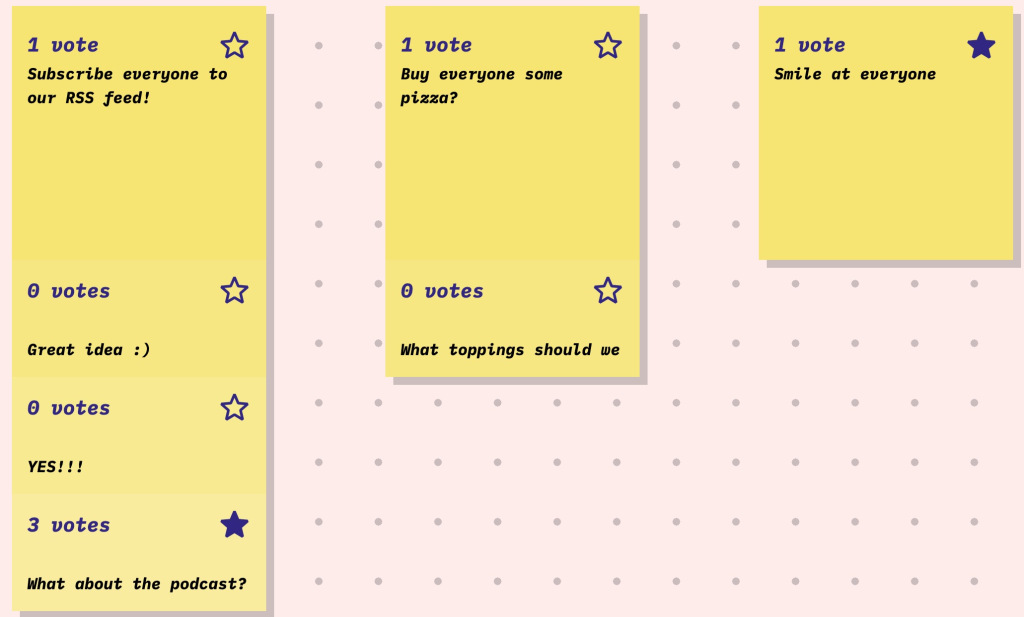
That’s it! That’s the whole service. No hidden features or different templates or drag and drop elements. Just pose a question, let people write ideas about the question and build upon those ideas and then vote on those ideas. The end!
It is super easy for students to join. It is super easy for teachers to set up and it seems to achive what it sets out to accomplish.
Concerns
Despite its simplicity I do have some concerns. One is the anonymity it offers people. A person can type any name they want to join. Also, a person can change their name anytime as well. It seems like a good idea, but kids can be kids and poop jokes have never gone out of style. I think you can see where I am going with this.
Also, anyone can join and the teacher or organizer cannot remove anyone who has joined. I can see cheeky kids emailing their friends the link to get in and have them joining to cause some chaos. If you don’t believe just think about not too long ago when the world was in fear of Zoom Bombing. So I am sure that it could happen here!
What I like
There is quite a bit to like here. I love the low bare of entry. No login necessary to get in and get working. This is great for younger children who want to do a bit of voting on issues. It also makes it a lot easier for teachers who want to use services but have to run it through their Technology Department to make logins or the like. This cuts them out of the loop altogether!
I also like how the ideas that are posted are anonymous. Kids are really influenced by their friends. Here students can vote on the ideas without knowing who wrote what. I do like that.
I also like the timer and the fact that the teacher (or organizer) can end the idea or voting session at anytime. As a teacher I’ve planned for parts of the lesson to take a good 15 minutes only to get crickets from my students 5 minutes after they’ve burned through everything. It is nice that you don’t just have to sit there and wait for the timer to run out just to progress the lesson.
Should you use it?
Maybe. I know that is a wishy washy answer but hear me out. If your kids are pretty good at making decisions and can take it a little seriously than yes. If they are really goofy and love to joke every minute of every day, then no.
It needs some moderation tools to handle that second group of kids and it just doesn’t have it (at least not yet). If you are dealing with middle school students and they are into a topic or discussion this could be a good way to take a conversation that is all over the place and give students a chance to express and be exposed to a variety of ideas and to respond to them in a timely fashion. This could be good.
Products like Lucidspark does have ways to give some feedback and even vote (the voting is a paid feature) but they would need an account to participate and that isn’t always an option at some schools. If you’ve tried it let me know what you think in the comments. We love those here at IT Babble.
Source: IT Babble Blog and Podcast
You must be logged in to post a comment.