Streaming events #2 – Update
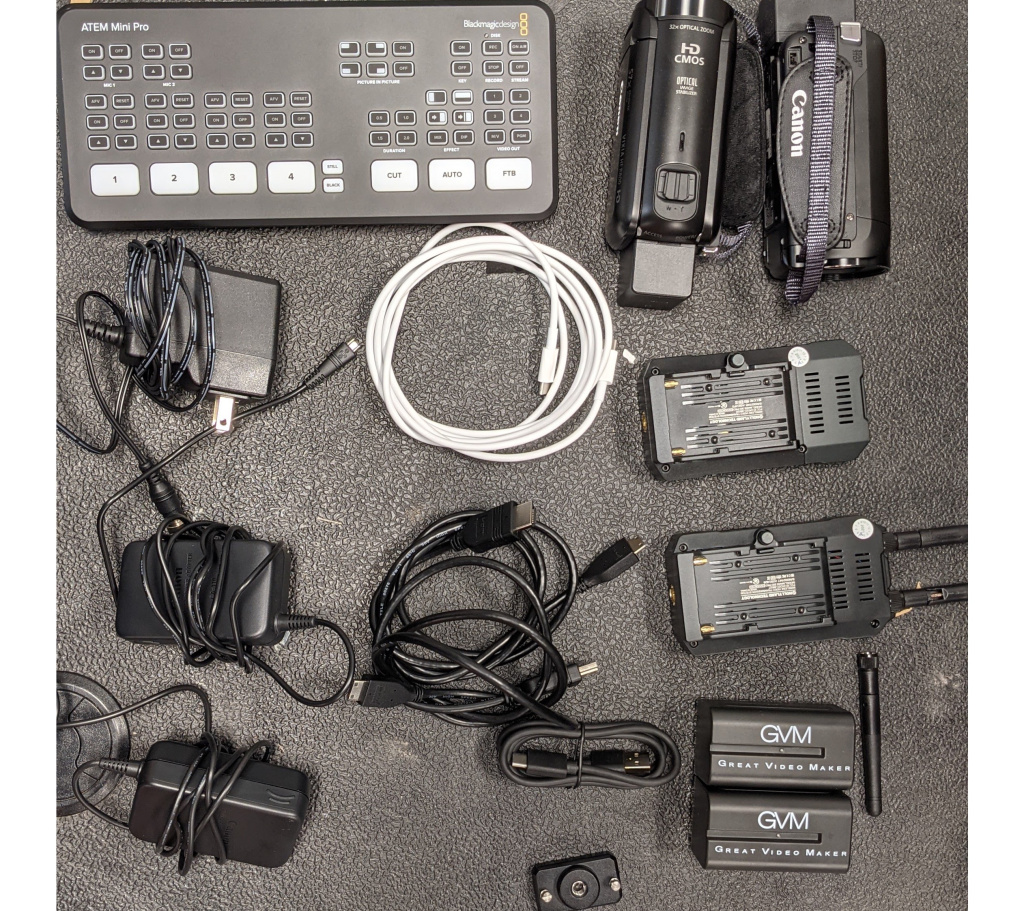
We have the goods!
We have done some quick testing and this looks pretty promising. Right now my family and I are moving into a new house so I’m a little strapped for time between that, work and posting to IT Babble. So instead of a long detailed post (that is coming) I’ll give some quick thoughts and recommendations.
ATEM Mini Pro
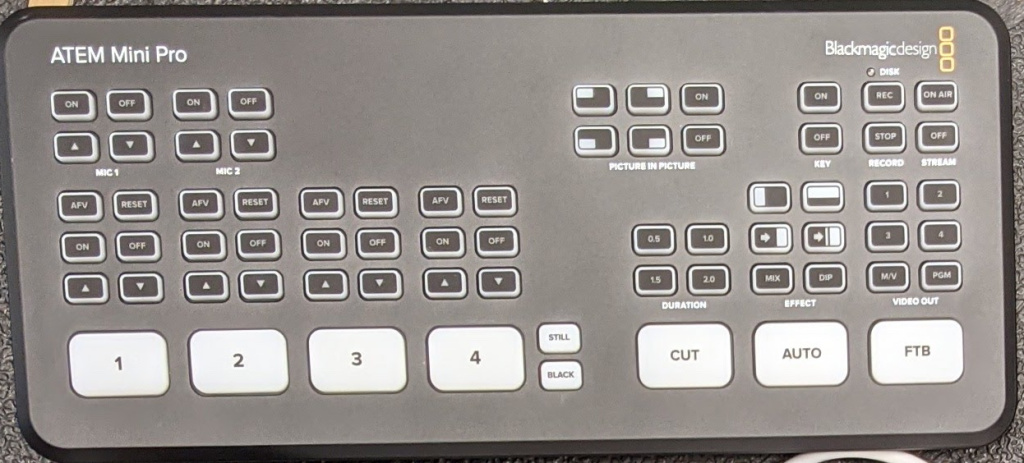
This thing is awesome! When you hook it up to a monitor you get to see all the cameras (up to 4) and switching between them is super easy and literally just a press of a button. Setting up our live stream test (we tested Facebook Live and YouTube) was crazy easy. We did have to plug the ATEM Mini Pro into our network via an ethernet cable. Once we did that we used the software on the computer to configure the live stream.
If this is set up and you are using the same service over and over, then you do not need a computer connected to the ATEM Mini. You simply hit the On Air button and then from your computer turn on the the live stream and that is it!
One concern that we found was that an HDMI input stopped working for a little while. We tested it one day and the HDMI 2 input just didn’t work. We plugged the camera into the other inputs and it all worked fine. It was just HDMI 2. The next day it worked fine with no issues. Not sure what happened. It wasn’t the camera or the cable it just stopped
Cameras

The Canon Vixia HF-R800 cameras are pretty good. They are very simple and the image quality is very good. They have image stabilization which makes hand held recording results less jerky. There are not a ton of options on the cameras which is great, especially if you want students to be able to work them (which we hope to do).
We haven’t had a chance to fully test out the batteries but on a full charge they claim 176 minutes of run time. I’m not sure how well that will hold up but we will see. One thing I hate about the battery is how they charge. You connect the battery to the camera and then plug the camera into the wall and it trickle charges the battery. The batteries took over 7 hours to charge from dead to 100%. 7 FRICKIN HOURS!
Now I have found generic chargers that will charge the batteries much faster and may go that route in the future.
Hollyland Mars 300

This is a transmitter and receiver that will allow cameras to wirelessly connect to the ATEM Mini Pro and it works great! I was pretty blown away with how minimal the lag was. I’ll have a video in the future to illustrate this. You connect the batteries, plug it into the computer and turn it on! The find each other and that’s all there is to it!
One gripe is that these things don’t come with batteries. You have to purchase the batteries separately. I’m not sure why this is, but I do wish they came altogether. I also have no idea how long those batteries last either.
Other equipment & considerations
While this is a good start we do need some more equipment to make this a more viable streaming set up. We need to get some tripods for these cameras of course. Having a person hold a camera for two plus hours will yield poor results.
We also need to get longer HDMI to Mini HDMI cable or an adapter with a long HDMI cable. We need that to connect the Hollyland Mars to the camera and to connect the camera directly to the ATEM Mini Pro.
A monitor for the ATEM Mini Pro is needed. Right now we have a 27″ monitor that we can use but it is pretty bulky and really not that necessary. Something smaller and portable such as this portable monitor.

The only problem with this is that it could be pretty fragile and kids can be rough on tech. There are quite a few of these out on the market that range from $150 – $300 a piece. We only need but it would make setup a lot faster.
Another thing we are thinking about getting are broadcasting headsets so students or teachers could announce games. These can get pretty expensive (around $200 a piece) so we will be looking to spend $50 a pair.
Some considerations that we will have to grapple with is filming sports events. We will want some sort of platform to get a better vantage point. I am thinking of having a small platform (8 feet high) and then add the camera to it. Set it up once and then just leave it there for the whole game.
Also, another question are batteries. Do we need to more of them? This is a question for another time.
So stay tuned for a more detailed rundown of this setup. Right now it looks very, very promising!
Source: IT Babble Blog and Podcast
You must be logged in to post a comment.