Google Drive – Make a template
It is back to school time! I thought I would start this school year with a pretty simple tutorial on how to create a template that you can reuse over and over again. If you have ever used Google Classroom then there is a type of version of this already there. When you make an assignment and attach a Google Doc, Sheet or Slideshow then you have the option to make a copy for each student. That way the original stays untouched and each student will have their own copy to play with!
Well in Google Drive you can make a template that you can use over and over again without the original getting sullied. Be aware though that the template will be accessible by the whole organization. If you cannot do this from your school account, you should reach out to your IT team and reference these instructions so they can turn this on for you.
Templates? Since when?
It’s been there for a long time, the problem is it is not front and center when you go to Google Drive. So check out this screenshot and let me know where it is.
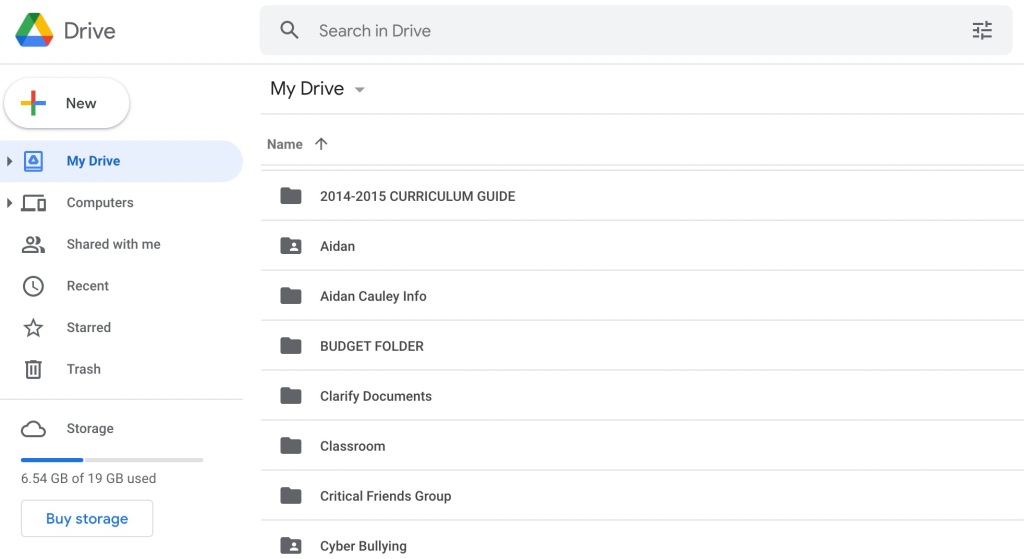
You have to dive into a few menus in order for it to reveal itself. It’s certainly not front and center. To get to it here is what you do:
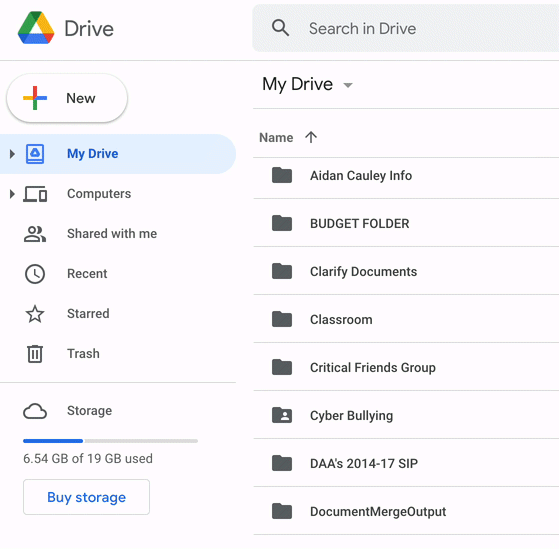
There are some other ways to get templates, but I think this is the one that makes the most sense. When you get to the templates you have two choices at the top. You can either select from templates your school offers or you can click on General and look at what Google has to offer up.
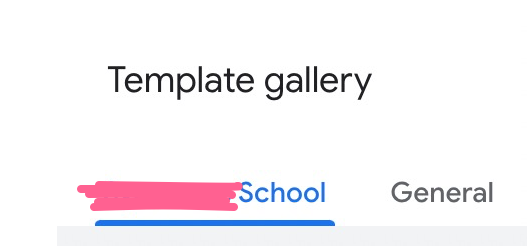
Google does offer a nice variety though.
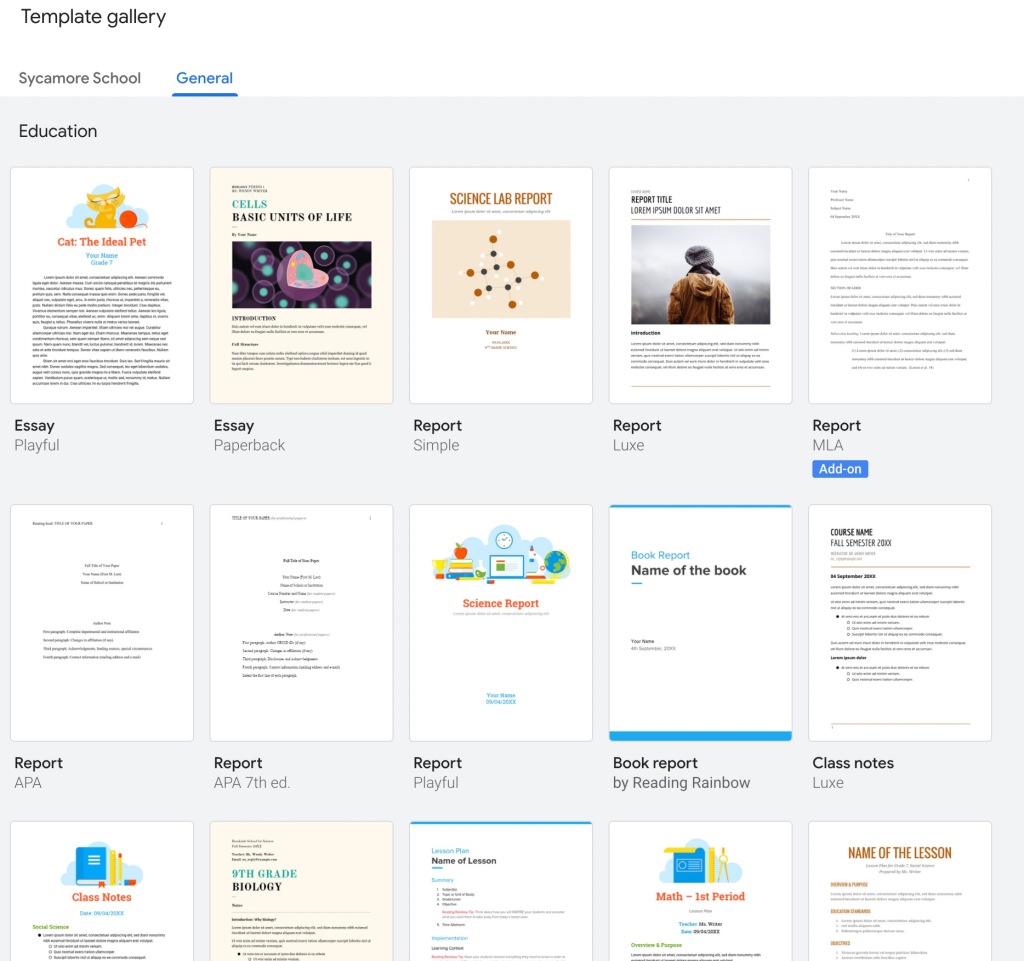
Adding your own
A template is really only useful if you can add your own and Google makes it pretty easy. When you are using your school’s Google Drive template page (shown above) you will see a button to Submit template.
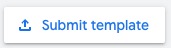
Then you get an option to select the document from your Google Drive.
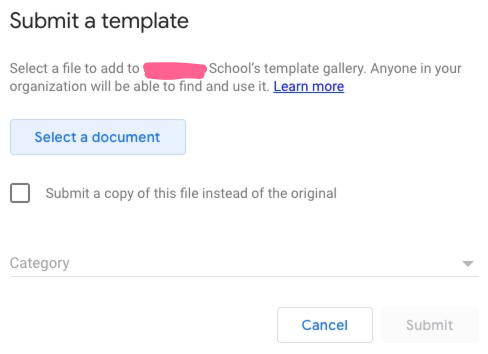
Keep in mind that each Google file type has their own template site. For example, if you have a Google Sheet you want to make a template, you will need to navigate to that particular website in order to submit it or to find it in the future.
Third Party Templates?
You betcha! There are sites out there with lots of “templates.” Basically these are Google Doc examples that you copy into your Google Drive. Once they are there, you can then turn it into a template that you and your organization can use again and again and again.
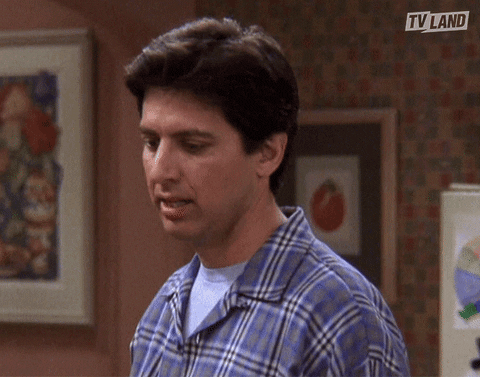
There are some sites out there that do have some nice templates that you can chose from.
GooDocs is a one I found. They have lots of free templates to chose from.

To find more just do one of those fancy Interweb searches I keep hearing about and you should find more than a few to chose from.
Source: IT Babble Blog and Podcast

You must be logged in to post a comment.