Google Docs new features “@”
Google Docs has recently (maybe a month or so ago) released some new features and I think they are genuinely useful. When you open a new Google Doc it prompts you right from the start to type the “@” symbol. Check out the gallery below to see what it looks like, because it is pretty extensive.
That is a lot of different features all from a little @ symbol. I won’t go into all of them as many are self explanatory but I do want to touch on a few of them.
Nice features

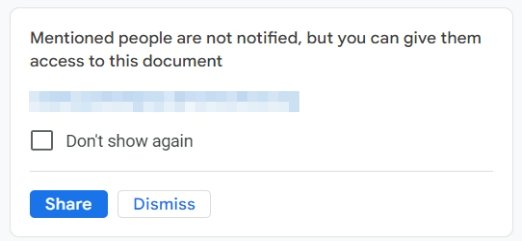
Another cool thing is the ability to work on an email draft. I know you can do this in Gmail itself, but sometimes the email may need a second set of eyes. Here you and a colleague can craft the greatest email ever and when you’re ready to send, you can ship right over to Gmail by hitting the Gmail button you see below.
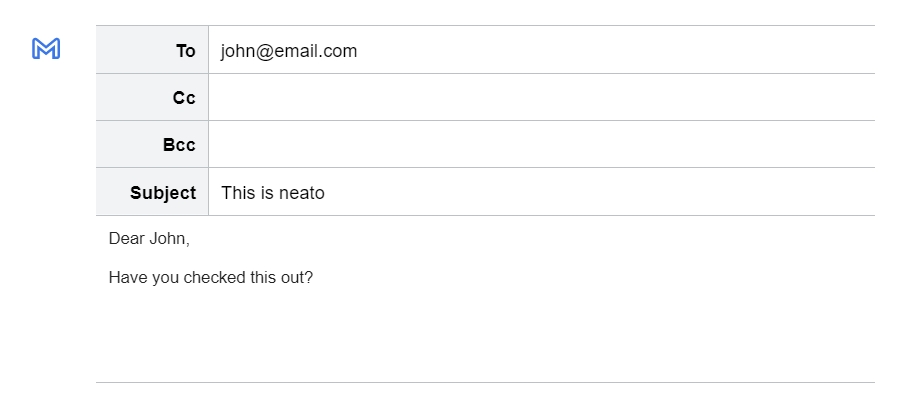
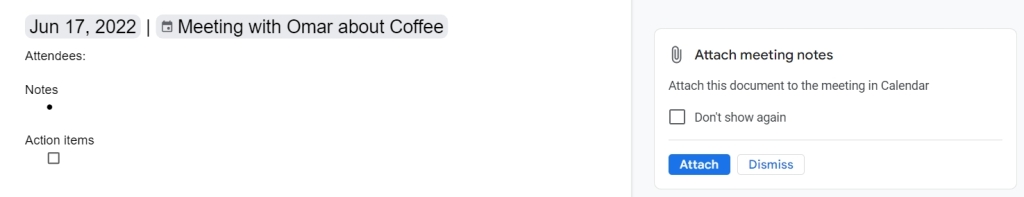
Project Roadmap is also another nice little addition Google has added. Here it will make a table with some drop down menus to boot.
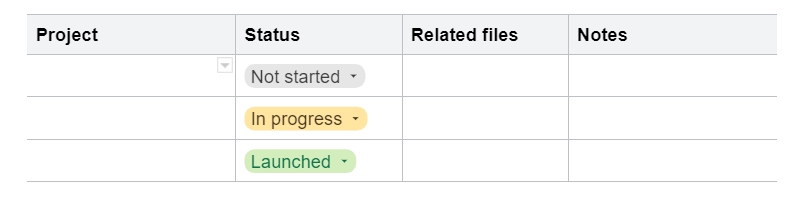
Now you can create your own customizable drop down menus but from what I can tell is that you need to add them to each cell individually by typing the @ symbol inside it.
That’s pretty much it. I think these additions are more than just window dressing or alternative ways to format your text. This is something that adds some much needed functionality into an already solid word processing program. Well done Google!
Source: IT Babble Blog and Podcast

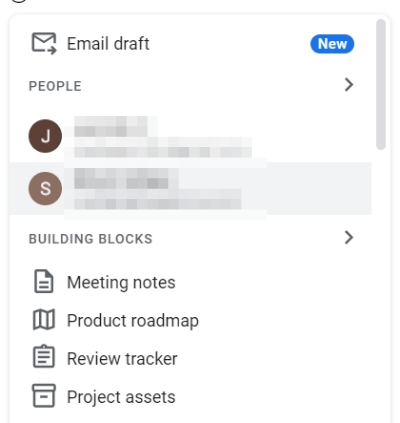
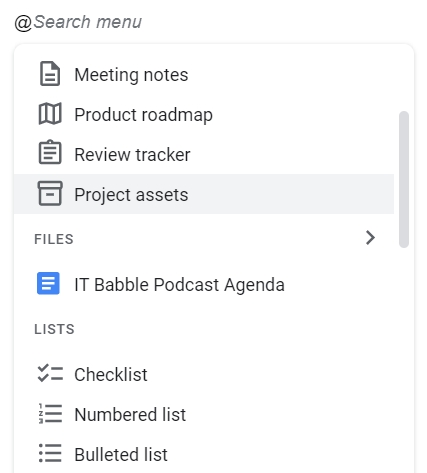
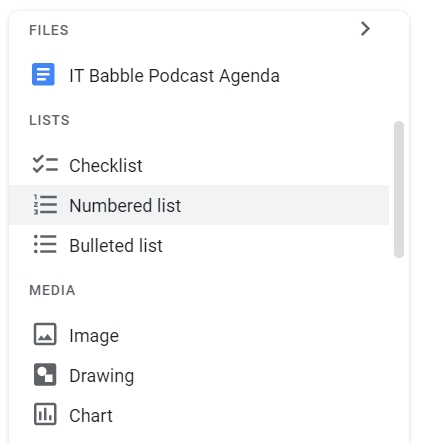
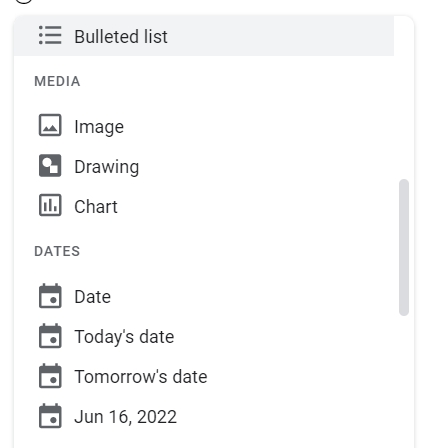
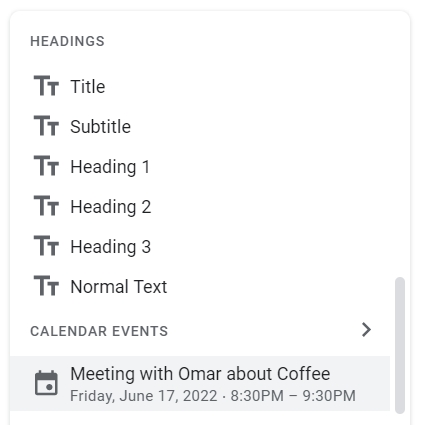
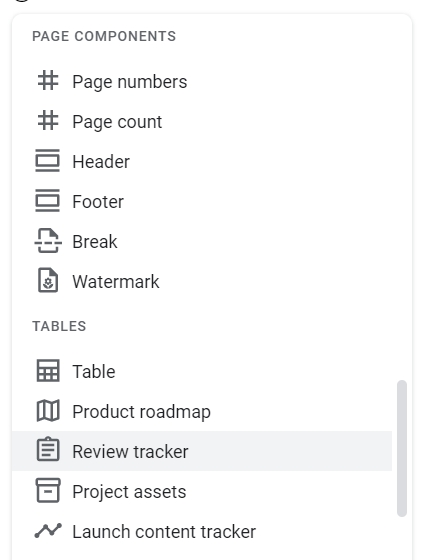
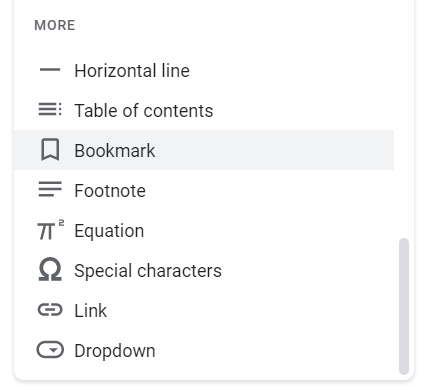
You must be logged in to post a comment.