Streaming in the classroom: Barco ClickShare
Not too long ago I reviewed the Barco WePresent and found it pretty good especially at its price point. Now we are taking a look at the ClickShare. Barco offers a few options with their ClickShare product and this one is the CS-100, the current entry level. This can be managed remotely with additional software from Barco at an additional price, but we did not have access to that for our review unit. So let’s get into it!
There are newer models on the horizon but I am not sure if they are available for sale yet.
Price
$1000 for this unit. Yep – that’s a lot. I looked the price up at a number of different retailers and for the average Joe that’s what you’ll need to shell out. Barco is really focused for the corporate world and I am not sure they have an educational discount. The unit has a receiver and one button one transmitter. Also remember that this is the entry level model as well.
For that money you will get one base station, one button and a power adapter.
What can it do?
It will mirror your screen to a projector, monitor or television with just a click of the button. The BenQ Instashow and the ClickShare seem to work the same way. The receiver and transmitter create their own private network and transmit all the data over it. This reduces stress on the school’s network and usually keeps a much more solid connection since no other device is on it.
The base station has all the standard ports you would come to expect.
It has a power port (no power over ethernet here), a port for the included power adapter, a network port and an audio port for audio out. I like this and I don’t think we’ve seen it on any other device thus far. It’s a small thing (no pun intended) but I like it. There is also a USB A connector on the back and one on the front. I believe these are used to pair other buttons to the base station.
The button is small, plugs into the USB port of a computer and has a satisfying click when pressed. Mine was USB A but the latest models has a USB C option. In my testing, the USB A worked just fine with a standard USB A to C adapter and never felt like it was going to fall out of my laptop.
Set up was ridiculously easy. Simply plug the base station into power and then connect it to a display via an HDMI cable. Wait for it to boot up, then plug the button into your computer and wait a few seconds for it to boot up, then click the button and you’re connected! If you ever forget the default Barco screen displayed will guide you through it all.
 Here is a video of of me connecting the button. It seems to take a long time, but once you press that button you are connected with no hesitation. Then when you press it again, you are disconnected. It is fast.
Here is a video of of me connecting the button. It seems to take a long time, but once you press that button you are connected with no hesitation. Then when you press it again, you are disconnected. It is fast.
I do believe you need to install the software each time you plug the button in. I may be wrong about this, but I do find that a little annoying.
Another thing to keep in mind is that you can only mirror your screen and not extend it. For most teachers I don’t think this would be a problem. A lot of teachers I know don’t seem to care about that and prefer mirroring to the extended set up, but if you rely on it then it will cramp your style for sure.
As you can see in the image above, it even has iOS and Android apps. It even works fine with a Chromebook [need to check this out.]
Streaming Video
OK – with all of these reviews – this is one of the most important factors. Can it stream video well. This is what teachers want to have. Mirroring their screen is nice, but teachers are demanding more now and we have been searching for something that can rival the Apple TV. So check out the sample below from another TED Talk.
It’s not good at all. Every few seconds it seems to drop frames and audio for a moment. It is jarring and not acceptable in any situation. In a classroom just showing a slideshow, webpage, or some documents, this is fine. If you want to stream even a short video, this is not going to work.
Issues
Outside of streaming video and the high cost, there really aren’t any. I mean the setup is super simple, connecting to a computer or device is very easy and secure. It does require a power cord and I really wished it had power over ethernet and who knows – maybe the next generation of ClickShare will. I also wish the base station was a little smaller. We have projectors and they are a little bulky sitting on top of it, but I imagine you could easily mount it or even stick it to the ceiling.
Managing the ClickShare
This can be done remotely but like I mentioned earlier it requires additional software to be installed on a server and we did not have access to it. I am sure it will allow you to update the base station, add more buttons to a base station, turn it off and on again if necessary all from the comfort of the IT office, but really, these things are pretty bullet proof.
They don’t seem to need much in the way of maintenance. I imagine updating the firmware could be done via USB or even remotely if you connect to the device itself and push it from your computer.
Would teachers like it?
If it is a BYOD environment then yes. I think they would though the BenQ Instashow is the same amount of money, works pretty much the same way and is vastly superior than the ClickShare. Of course, you may not have access to the Instashow but there are good chances you do have access to the Barco. Of course the money is the real sticking point here. $1000 per unit is nothing to sneeze at and you may be able to cobble together a cheaper solution that works pretty well.
Will it replace our Apple TV’s
No – there is no way. Teachers want to stream video and for the money the ClickShare cannot touch the Apple TV in that regard. While the Barco product creates a near perfect connection each time and doesn’t rely on our network, teachers will trade away that stability to better streaming each time.
I do like how customizable the Barco ClickShare is and I can see the appeal from an enterprise perspective but not an educational one.
This is clearly a product that was developed for enterprise and is not a 100% fit with education. It is like an octagon fitting into a round hole. It will fit with a little force but there are better options out there that fit a lot better.
Source: IT Babble Blog and Podcast



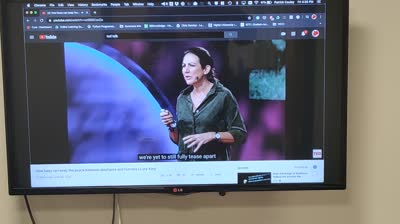
You must be logged in to post a comment.