Google Drive vs YouTube – Which to use in distance learning

A number of teachers have been making their own tutorial videos for distance learning. A common question I get is whether or not to store it in Google Drive or to put it on YouTube?
I say YouTube.
The reason why I suggest YouTube over Google Drive is simply the processing times. On YouTube, it will process videos very quickly. With Google Drive can also process videos quickly . . . when it wants to. Sometimes it can take hours to process the same video Google Drive. While it seems like they are both doing the same thing, the YouTube service has way more resources dedicated to this singular process and so it typically goes faster.
Processing? What is that?
When you upload a video to any video service (YouTube) a number of things happen. It uploads the original video and then it starts creating copies of the same video at different resolutions. So if you’re Interwebs is a little slow at the moment it will stop loading an HD version and may start to load a lower resolution copy of the same video at the moment you are watching. YouTube has gotten pretty good at this. I am not sure if this is true of Google Drive or not, but I wouldn’t be surprised if it doesn’t do the same thing.
Privacy
Once you have uploaded it to YouTube you can make the video private so it does not show up in search results and the person has to have a link to view it. You also can really lock it down by requiring an invitation from you to other people, but that can get really tedious especially if parents want to view it and aren’t logged into YouTube or logged in with a different email account and so on.
You can make any video unlisted at anytime, but doing it during the upload process is probably the easiest way to do it. When you first start this process it will ask you some basic questions like title, description, tags, etc. then near the end it will ask if you want it Private, Unlisted or Public.
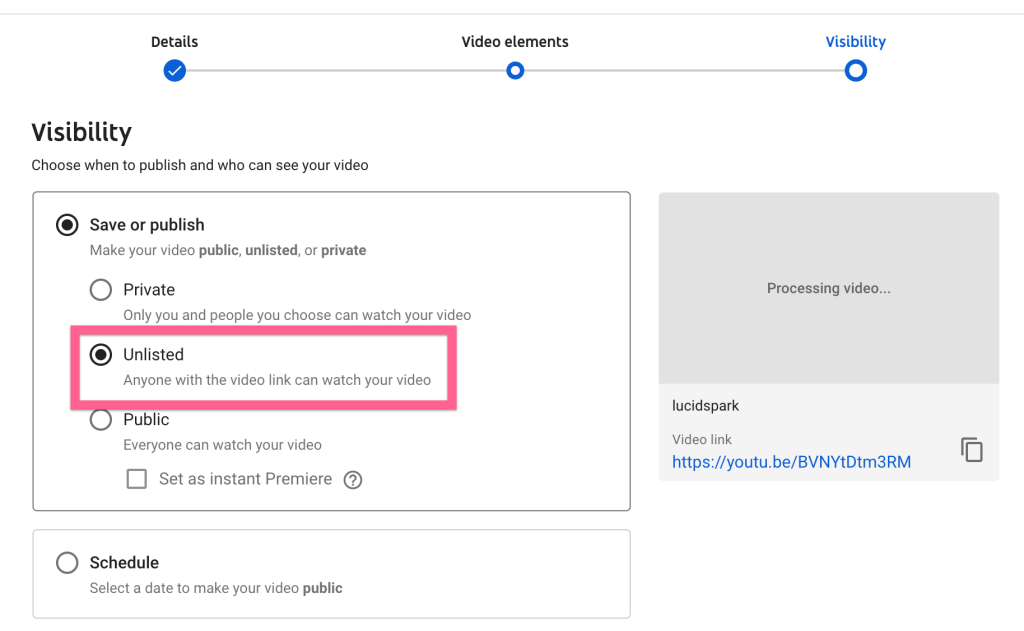
Again, this video will not show up in any searches so it is pretty much invisible to the whole world except those people you share the link with and on top of that if you want to, you can delete that video after it has served its purpose.
Voice of experience
When we did distance learning in the Spring of 2020 we had a number of videos that teachers put into Google Drive.
Great!
But then we had a number of emails from parents, students and teachers alike stating that they see an error when trying to view the video. They probably saw this message.
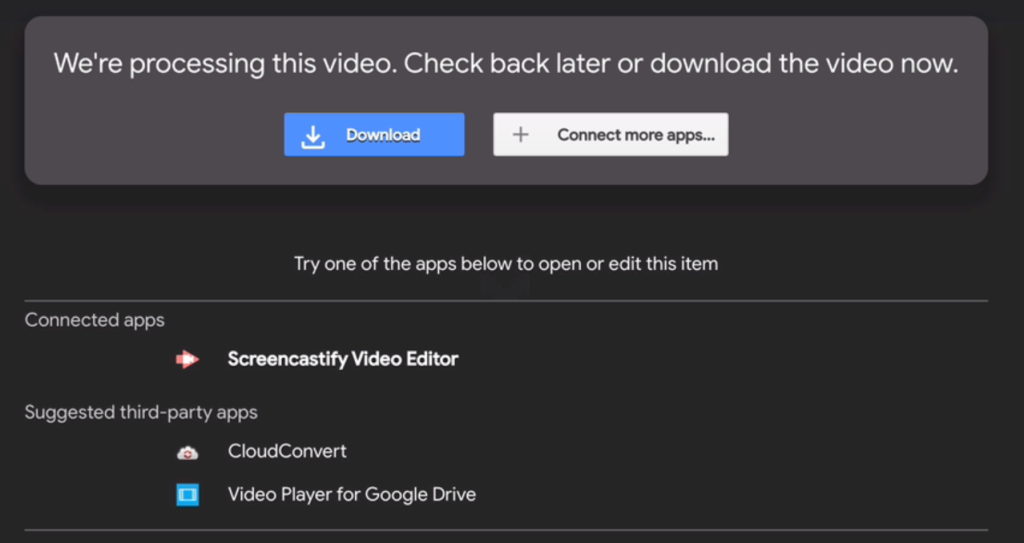
When you’re expecting to see a video and are greeted with this message you
So, YouTube is the way to go!
Source: IT Babble Blog and Podcast
You must be logged in to post a comment.